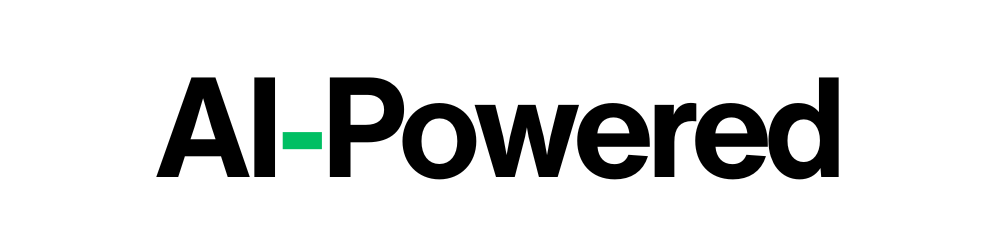Ever wondered why some blogs shoot to the top of Google while others get lost in the shuffle? If you’re itching to create a WordPress site that’s fast, SEO-friendly, and ready to tackle the wild world of AI marketing, you’ve landed in the perfect spot. Welcome to my ultimate guide on building a SEO-Optimized WordPress Blog site that doesn’t just sit there—it performs, ranks, and grows like a champ.
I’m in the thick of building ai-powered.pro, a site all about performance marketing, growth strategies, and AI tools. My goal? Long, meaty articles that load in a flash and climb Google’s ranks. Whether you’re a total newbie asking, “WordPress, is it free?” or a seasoned pro comparing WordPress vs. Squarespace, this guide’s got your back. We’ll cover everything from setting up on AWS Lightsail to picking the best plugins in WordPress and tracking success with tools like Google Analytics 4. Ready to build a website with WordPress that stands out in 2025? Let’s roll!
Table of Contents
Why Build a WordPress Blog?
Picture this: you’ve got a tool that’s free, endlessly customizable, and powers nearly half the internet. That’s WordPress in a nutshell. As of April 2025, it runs over 43% of websites—everything from tiny WordPress weblogs to massive online empires. So, why should you make a WordPress site?
For starters, it’s a dream for WordPress for beginners. You don’t need to be a tech wizard to get going—think of it as your digital Lego set. Want to blog about AI marketing tools? Growth hacking? Whatever your niche, WordPress bends to fit. I chose it for ai-powered.pro because it’s open-source, meaning I’m not boxed in by rigid templates like I’d be with Squarespace. Plus, with the right tweaks, it’s an SEO powerhouse.
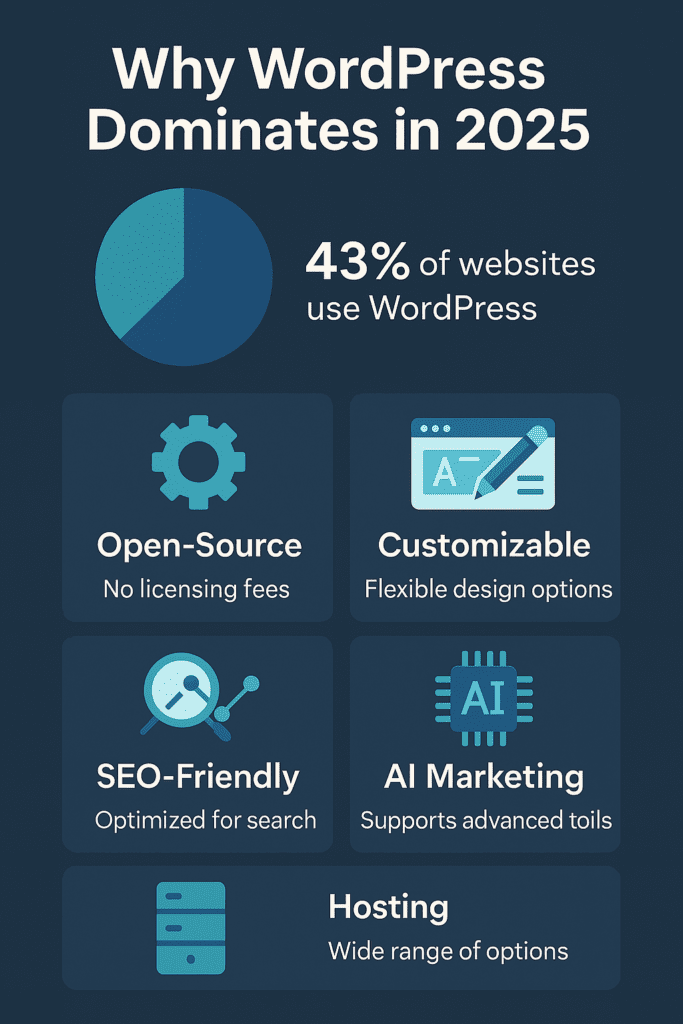
Here’s the kicker: it’s free to use. Yep, the software itself costs zilch—though you’ll need hosting (more on that soon). Compare that to WordPress vs. Squarespace, where Squarespace locks you into a pricier, less flexible plan. With WordPress, you’re the boss, and that freedom’s priceless when you’re making a website with WordPress that’s uniquely yours.
Why SEO and Speed Are Non-Negotiable
Okay, let’s get real for a sec. You could create a WordPress site that’s gorgeous, but if it’s slow or invisible to Google, it’s like shouting into a void. SEO and speed aren’t just buzzwords—they’re your ticket to the big leagues.
Google’s obsessed with user experience. A fast-loading WordPress blog website keeps readers happy—stats show 53% of folks bounce if a site takes over 3 seconds to load. Aim for under 2 seconds, and you’re golden. Pair that with solid SEO, and you’ll rank for terms like “wordpress blog site” or “build a website with wordpress.” Over 70% of clicks go to page one—miss that, and you’re toast.
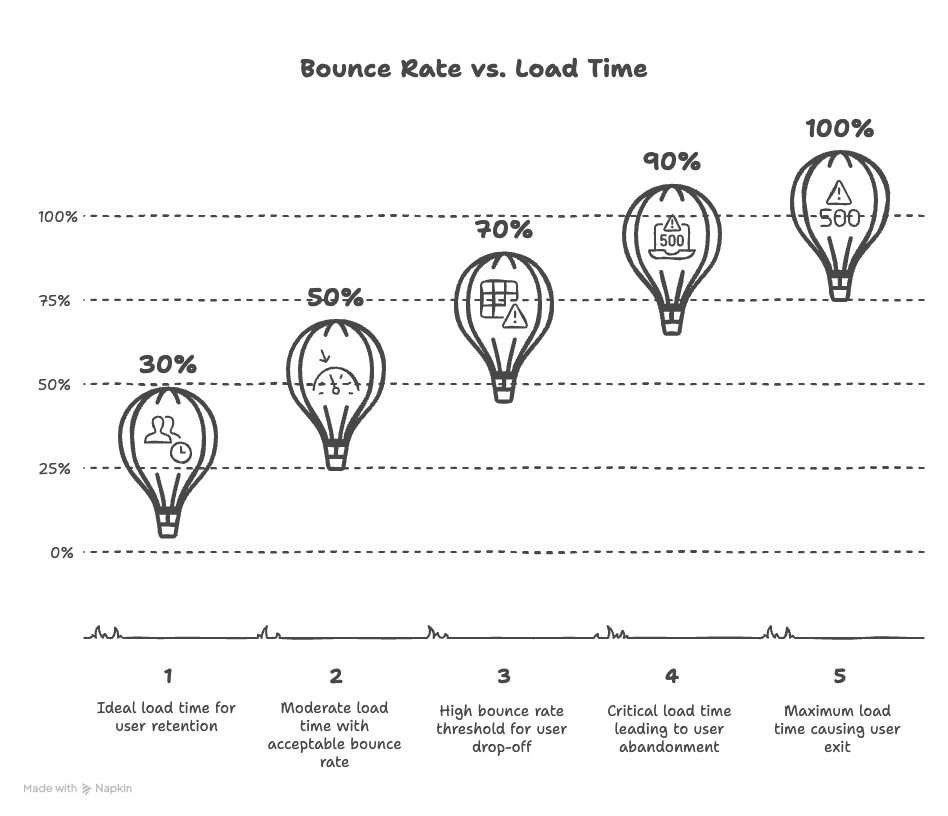
For ai-powered.pro, I’m targeting AI-driven search too. Tools like ChatGPT and Perplexity are changing how people find info, and clear, optimized content wins there too. A speedy, SEO-ready blog doesn’t just attract visitors—it keeps them, builds trust, and sets you up to dominate your niche. Ready to see how it’s done?
How to Build Your WordPress Blog (Step-by-Step)
Let’s get our hands dirty and create a WordPress site that rocks. I’ll walk you through what I did for ai-powered.pro, hosted on AWS Lightsail. No fluff—just the steps you need.
Step 1: Lay the Foundation with AWS Lightsail
Hosting’s where it all starts. I went with AWS Lightsail because it’s affordable and reliable—perfect for a growing WordPress blog site. Here’s how to kick things off:
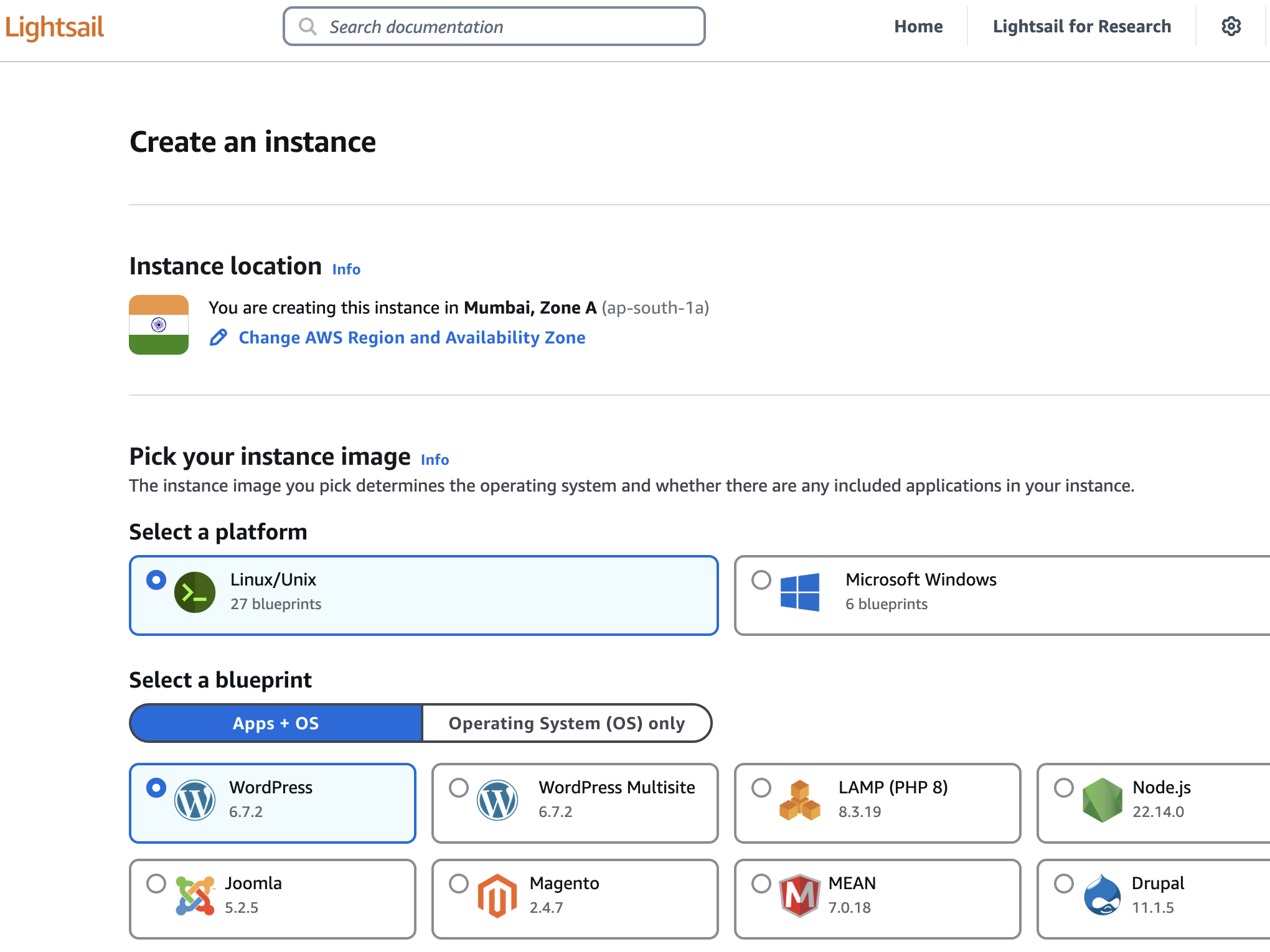
- Pick a Plan: The $5/month option (1 GB RAM, 1 vCPU, 40 GB SSD) handles long articles and moderate traffic like a champ. In the Lightsail console, grab a static IP so your site’s address stays put.
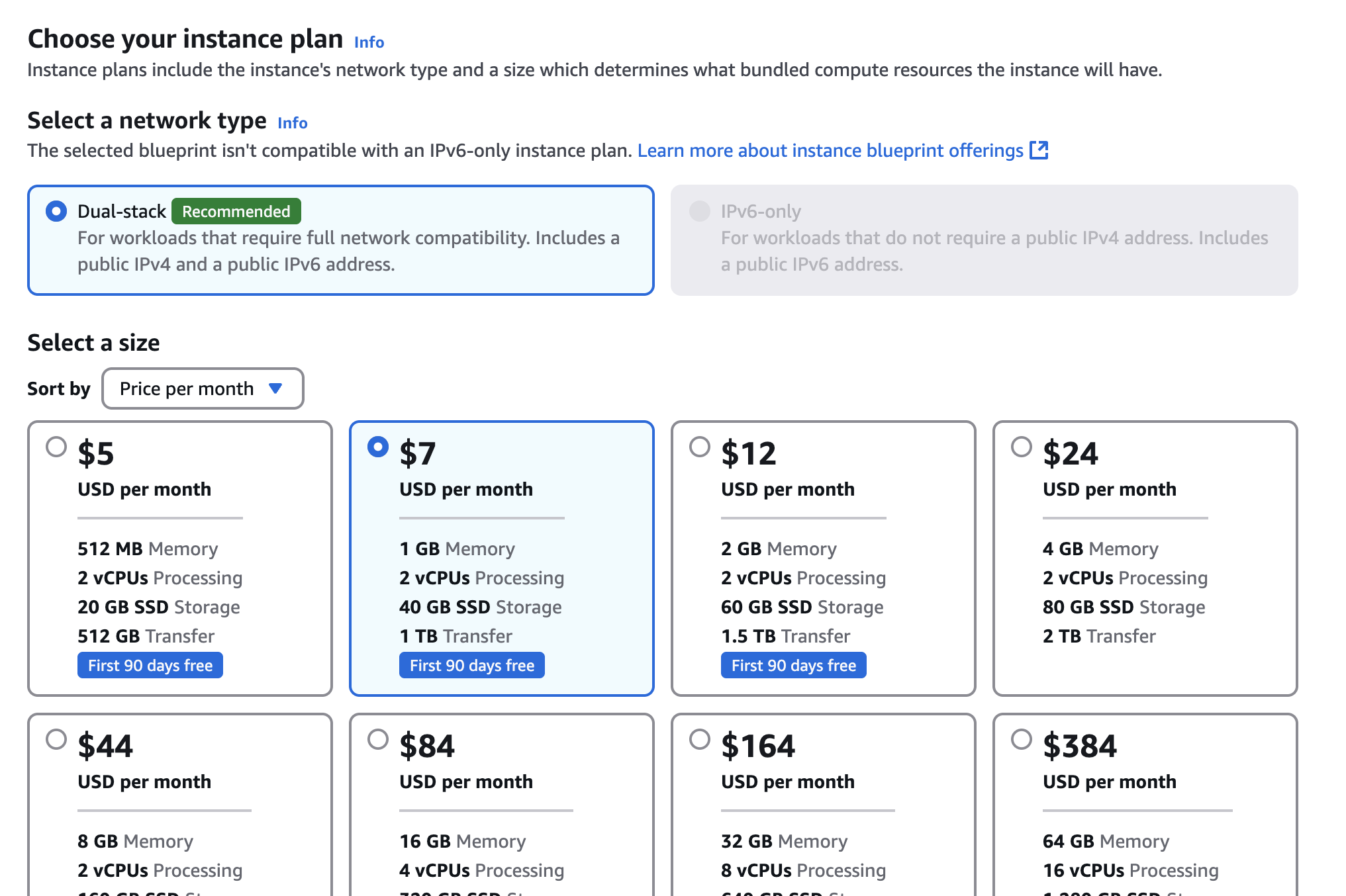
- Install WordPress: Lightsail’s WordPress blueprint makes this a breeze—it preloads Apache, MySQL, and PHP. SSH in with ssh -i your-key.pem bitnami@your-ip, then update everything: sudo apt update && sudo apt upgrade -y. Change the default admin password via Bitnami’s console for safety.
- Point Your Domain: Got a domain like ai-powered.pro? Log into your registrar (I use Namecheap), set the A record to your static IP, and wait 24–48 hours for DNS to catch up.
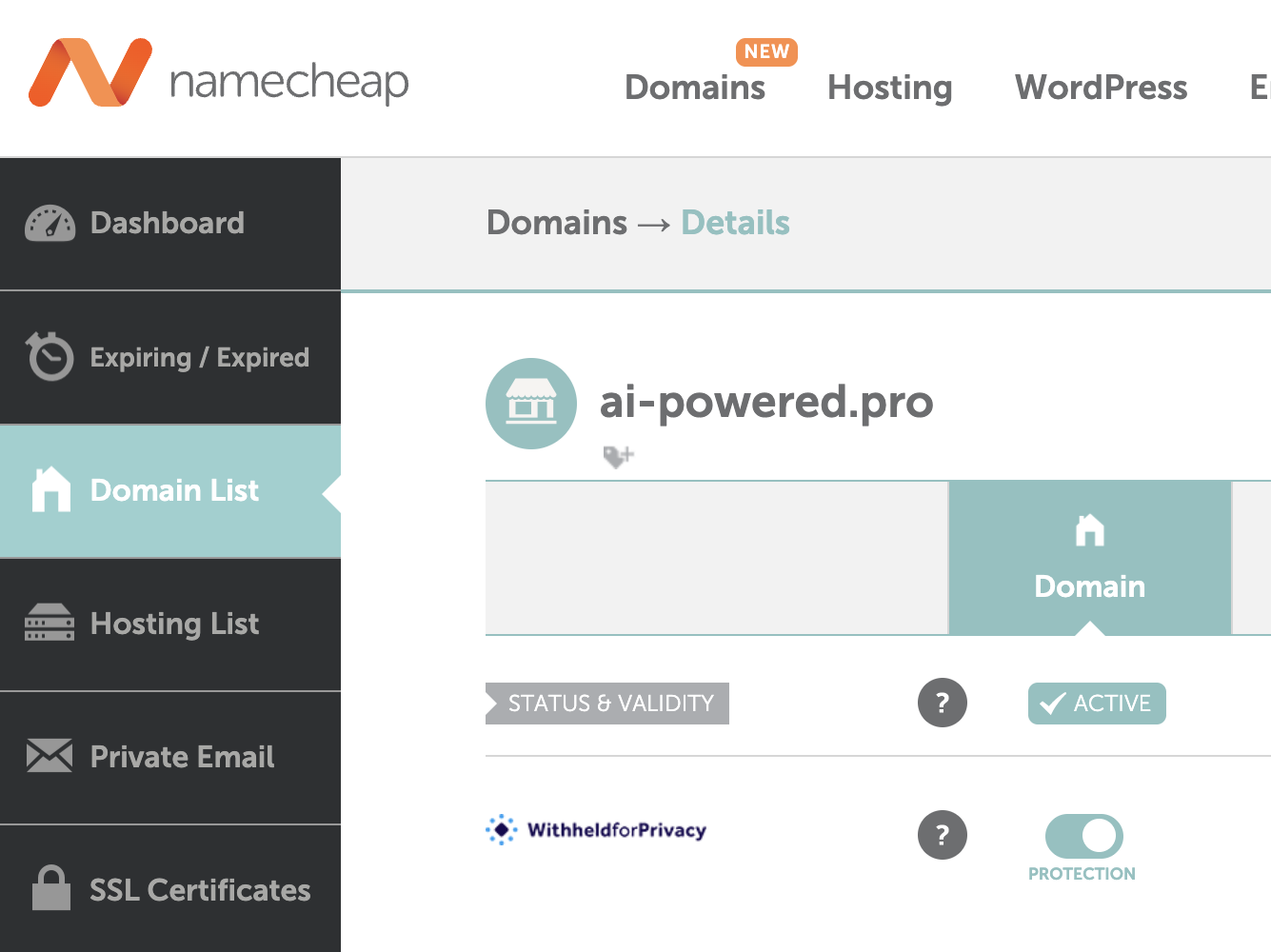
- Secure It with HTTPS: Google loves secure sites, and so should you. SSH back in and run sudo /opt/bitnami/bncert-tool. Follow the prompts to snag a free Let’s Encrypt SSL for ai-powered.pro and www.ai-powered.pro.
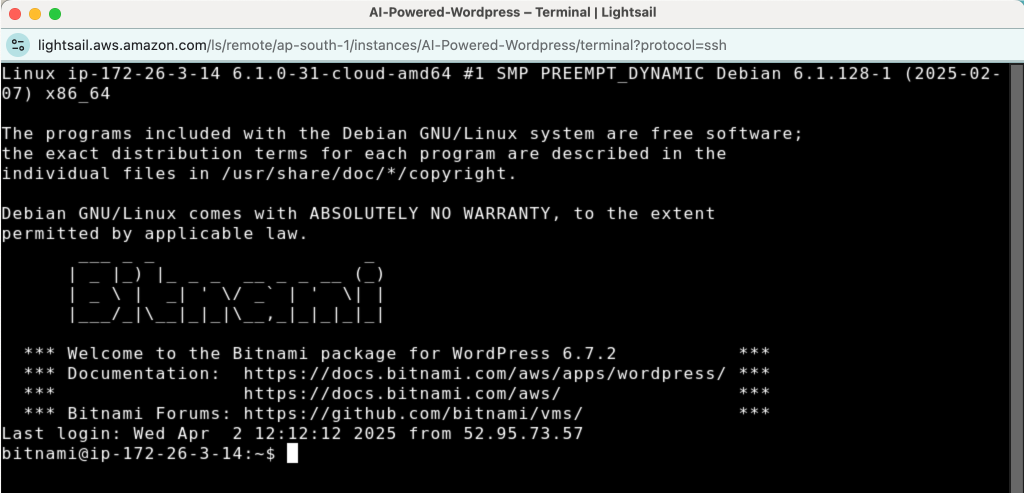
Step 2: Get WordPress Ready
Your site’s live—now let’s tweak it. Head to your WordPress dashboard.
- Choose a Theme: I picked Swyft—it’s lightweight, fast, and SEO-friendly. GeneratePress is another solid bet. Skip heavy themes unless you’re a speed optimization ninja.
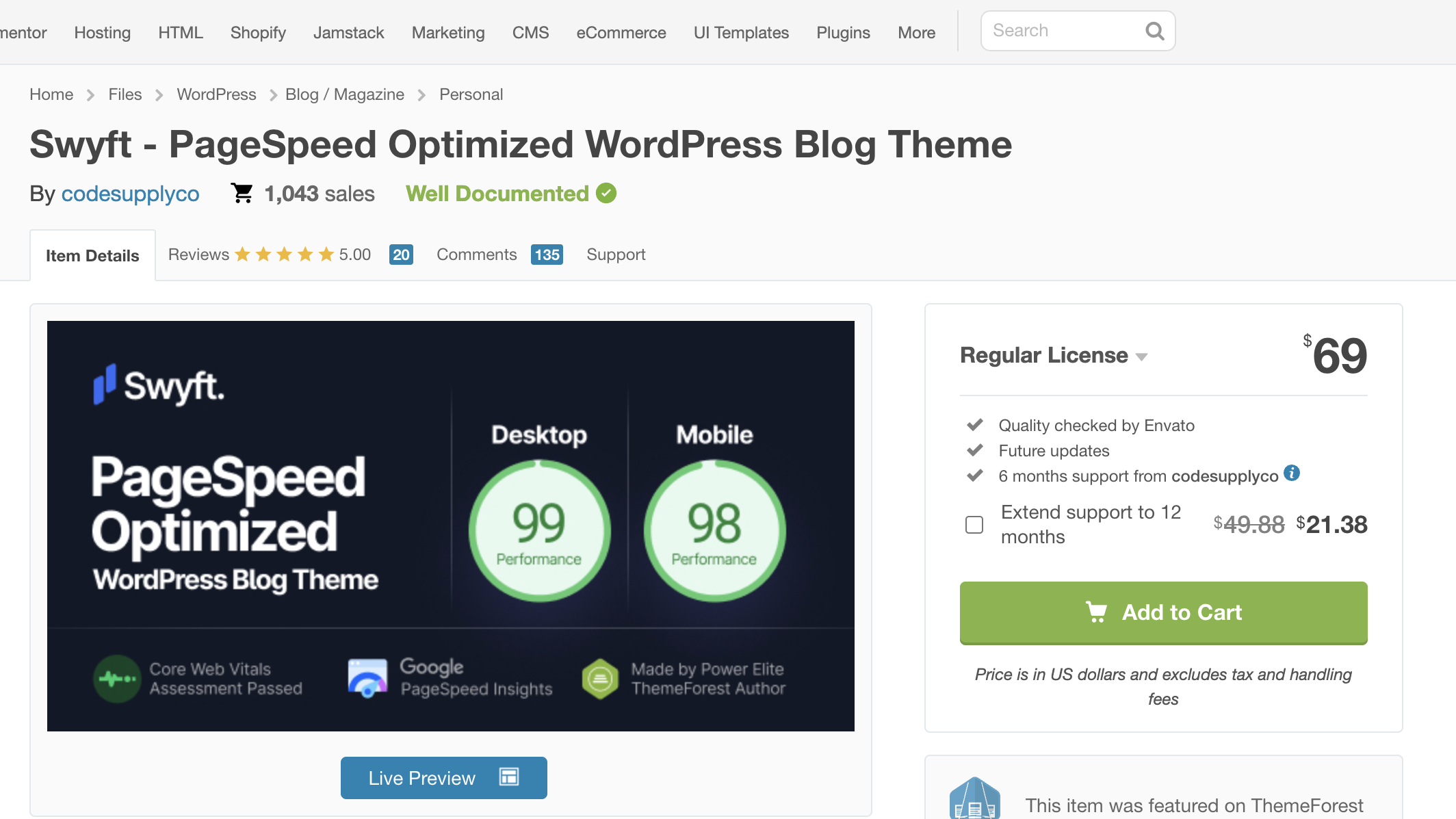
- Set Permalinks: Go to Settings > Permalinks and choose “Post name” (e.g., ai-powered.pro/ai-marketing-guide). Clean URLs help Google and readers alike.
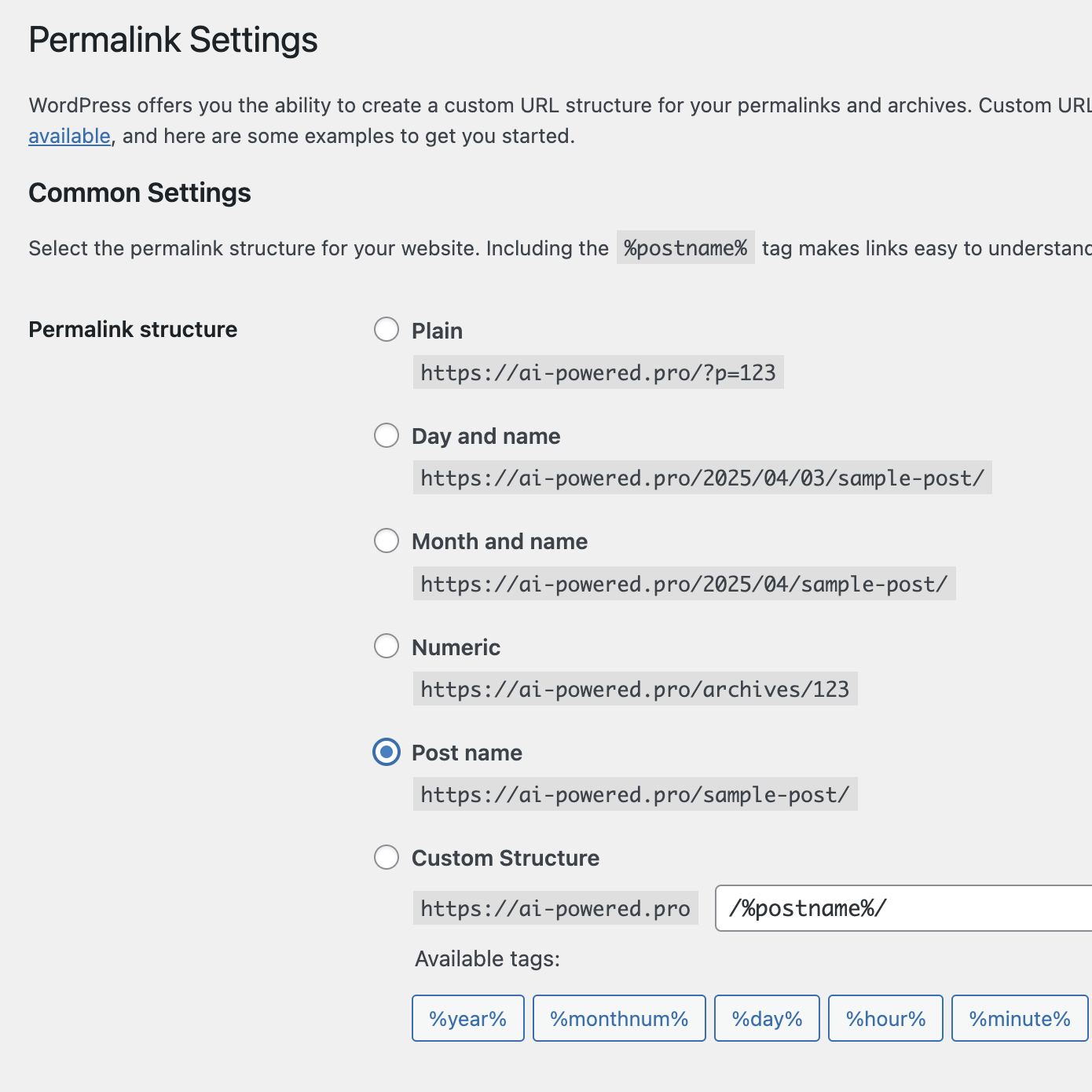
- Pick WWW or Non-WWW: I went with www.ai-powered.pro for consistency. Set it in Settings > General—we’ll redirect the other version later.
Key Strategies to Optimize Your WordPress Site
Your WordPress weblog is up, but the magic happens in optimization. Here’s how to make it fast, SEO-ready, and perfect for AI marketing.
1. Load Up the Best Plugins in WordPress
Plugins are your secret sauce. Here’s my must-have list for ai-powered.pro:
- SEO: Yoast SEO is my pick. Set titles like “%title% | AI-Powered.pro,” turn on XML sitemaps, and add article schema.

- Performance: WP Rocket’s my go-to (premium, worth it). It caches pages, minifies files, and lazy-loads images. LiteSpeed Cache is a solid free option if you’re on a budget.
- Images: ShortPixel shrinks files without killing quality—aim for under 100 KB. Smush works too.
2. Make Images Work for You
Images can slow you down or speed you up—your call. Here’s how to nail it:
- Compress: ShortPixel converts to WebP and cuts file sizes. A 1 MB image becomes 80 KB—huge win!
- Name & Tag: Upload as AWS-Lightsail-WordPress-setup-dashboard.jpg with alt text like “AWS Lightsail WordPress setup dashboard Screenshot” SEO bonus points!
- Lazy Load: Flip this on in WP Rocket—images load only when scrolled to, saving bandwidth.
3. Supercharge Speed with Cloudflare
Should you use Cloudflare? Heck yes! It’s a game-changer for ai-powered.pro. Here’s the drill:
- Sign up at Cloudflare.com, add your site, and swap your nameservers to theirs.
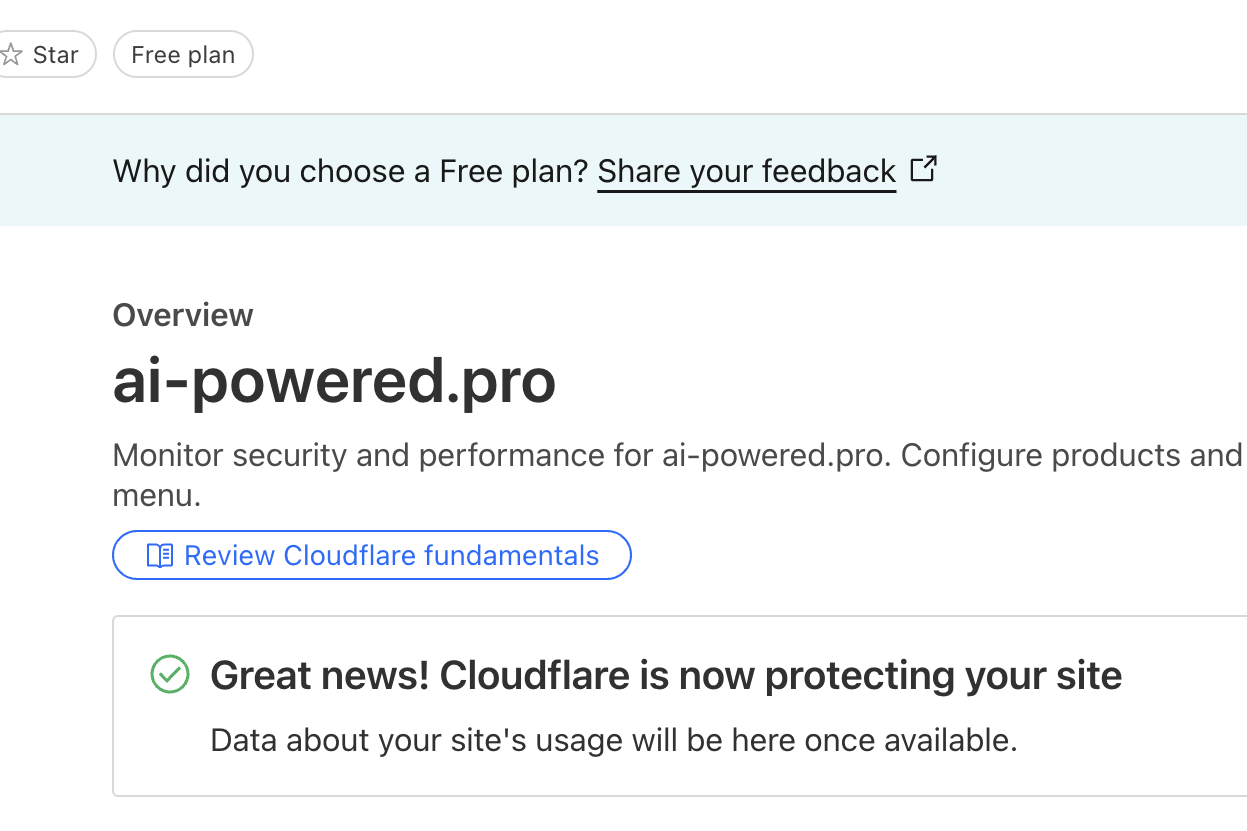
- In the Speed tab, turn on “Auto Minify” and “Rocket Loader” for faster load times. Enable HTTP/3 too—it’s the future.
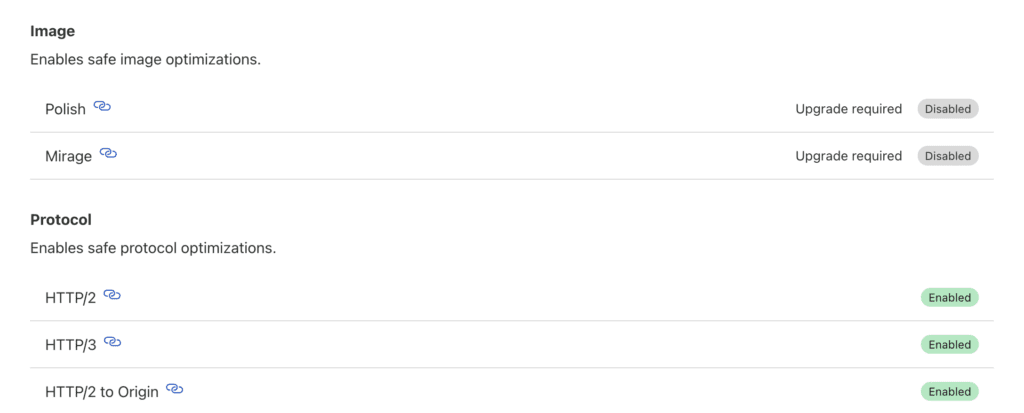
- Set SSL/TLS to “Full (strict)” for top-notch security.
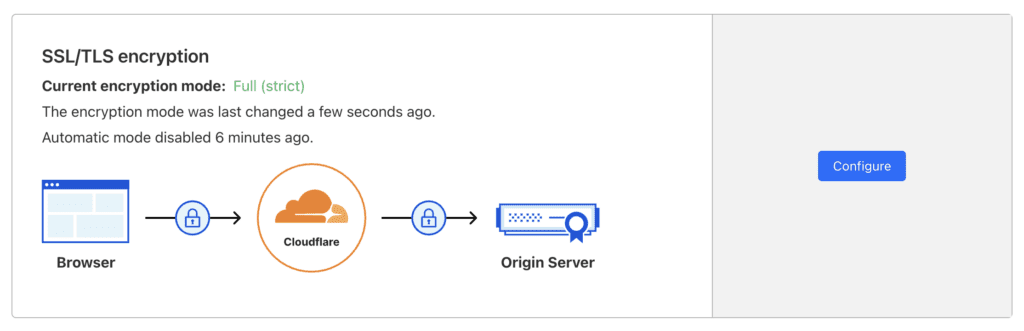
I saw load times drop from 3 seconds to 1.8 seconds after this—Google noticed too!
4. Track Everything with Analytics
You can’t improve what you don’t measure. Set up these tools:
- Google Analytics 4 (GA4): Install via Site Kit by Google. Watch real-time traffic and user behavior.
- Google Tag Manager (GTM): Add a container and paste the code in your header via a plugin like “Insert Headers and Footers.”
- Microsoft Clarity: Sign up at clarity.microsoft.com and add via GTM. Heatmaps show where readers linger.
[Insert chart here: “Before and after speed test with Cloudflare”]
5. Boost SEO with Pro Moves
Want to shine in traditional and AI search? Try these:
- Schema Markup: Yoast SEO adds Article schema—helps Google understand your content.
- Sitemap: Generate one in Yoast SEO and submit to Google Search Console (ai-powered.pro/sitemap.xml).
- Internal Links: Link to related posts (e.g., “Check my AI tools guide”). I added three links in this post alone!
Wrapping Up: SEO-Optimized WordPress Blog – Your Next Steps
Building an SEO-optimized WordPress blog site isn’t a walk in the park, but it’s so worth it. With AWS Lightsail, Cloudflare, and these steps, ai-powered.pro is fast, ranks high, and delivers value to folks hungry for AI marketing insights. Whether you’re making a website with WordPress for fun or profit, you’ve got the blueprint now.
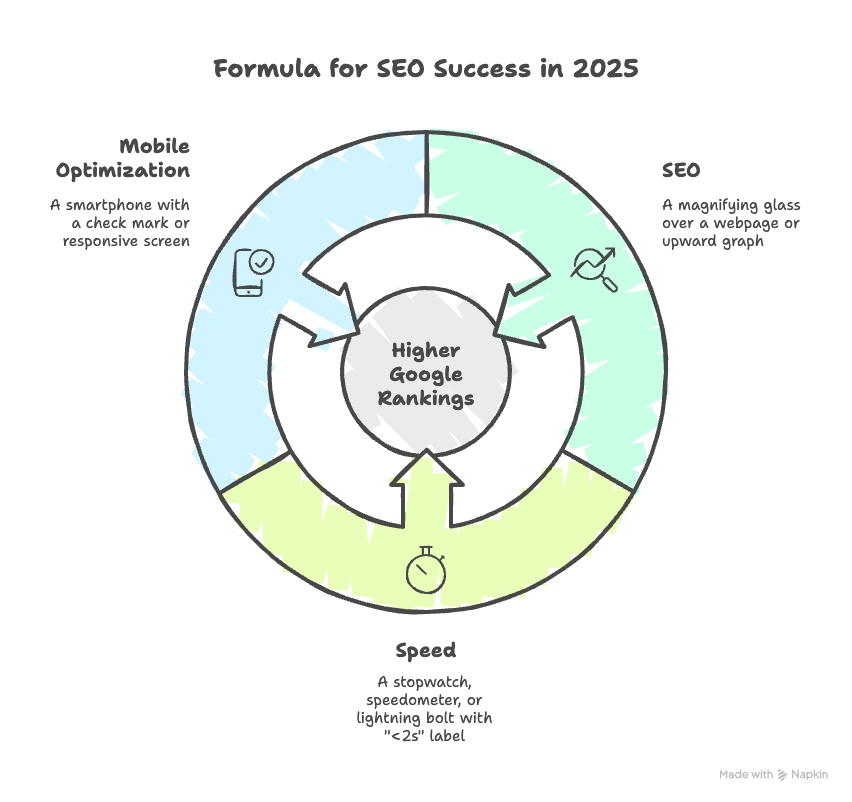
Start small—set up your site, tweak a few plugins, and publish that first post. Before you know it, you’ll be climbing Google’s ranks and watching traffic roll in. Got questions? Hit me up in the comments—I’m here to help you create a WordPress site that kills it in 2025!
FAQ: Quick Answers to Common Questions
Is WordPress free?
The software’s free, but hosting costs a bit—like $5/month on Lightsail. No hidden fees!
WordPress vs. Squarespace?
WordPress gives you control and flexibility; Squarespace is easier but limits customization.
What are the best plugins for beginners?
Yoast SEO for SEO, WP Rocket for speed, ShortPixel for images—start there.
How do I make my site fast?
Use Cloudflare, compress images, and cache with WP Rocket. Aim for under 2 seconds!
Key Takeaways
- WordPress is free, flexible, and runs 43% of the web.
- SEO and speed (<2s) are your ranking superpowers.
- Plugins like AIOSEO and WP Rocket make optimization easy.
- Start today—build fast, rank high, and grow smart!