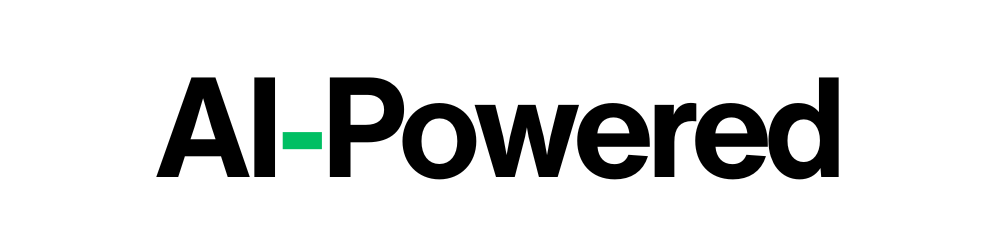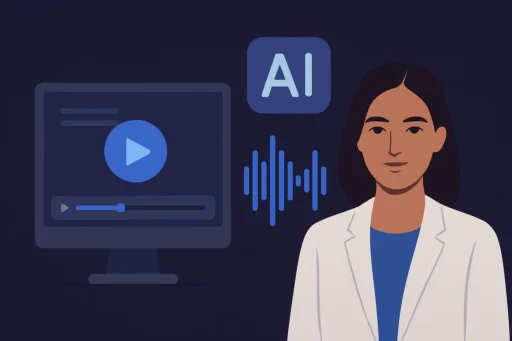Ever wished you could turn a blog post into a slick video or a killer podcast without spending hours editing—or hiring a pro? I sure have. A while back, I was drowning in content ideas for ai-powered.pro but had zero time to mess with cameras or mics. Then I stumbled across Fliki AI, and let me tell you—it’s been a game-changer. But is it really worth the hype? Spoiler: it’s got some serious chops, but it’s not perfect.
If you’re curious about “Fliki AI” or digging into “Fliki text to speech” and “Fliki AI voice” for your next project, this Fliki AI review is for you. I’ve poked around every corner of this tool—tested it, read user rants and raves, and even burned through a few credits to see what’s what. Whether you’re a newbie wondering “Fliki AI free?” or a pro eyeing the Fliki app for your workflow, I’m breaking it all down. Ready to see if Flikiai lives up to its buzz? Let’s roll!
Table of Contents
- What’s Fliki AI All About?
- Why This Tool Could Be Your Content Secret Weapon
- The 10 Big Features That Make Fliki Tick
- Pricing: What You Get (and What You Don’t)
- Real Users Spill the Tea: The Good, Bad, and Meh
- My Take: A Fliki Success Story (and a Flop)
- Watch Out: Pitfalls to Dodge
- Your Next Move: Should You Jump In?
- FAQ: Quick Hits on Fliki AI
- Key Takeaways
What’s Fliki AI All About?
Picture this: you’ve got a killer blog post or a tweet that’s begging to be more than just text. Fliki AI swoops in like a superhero, turning it into a pro-grade video, podcast, or audiobook with a few clicks. Launched in 2022 by founders Atul Yadav and Sabir Ahmed under Nine Thirty Five LLC (out of Middletown, Delaware), it started as an audio tool called Awedio. Fast forward to 2025, and it’s morphed into a full-on content creation beast—think text-to-speech, text-to-video, and a whole lot more.
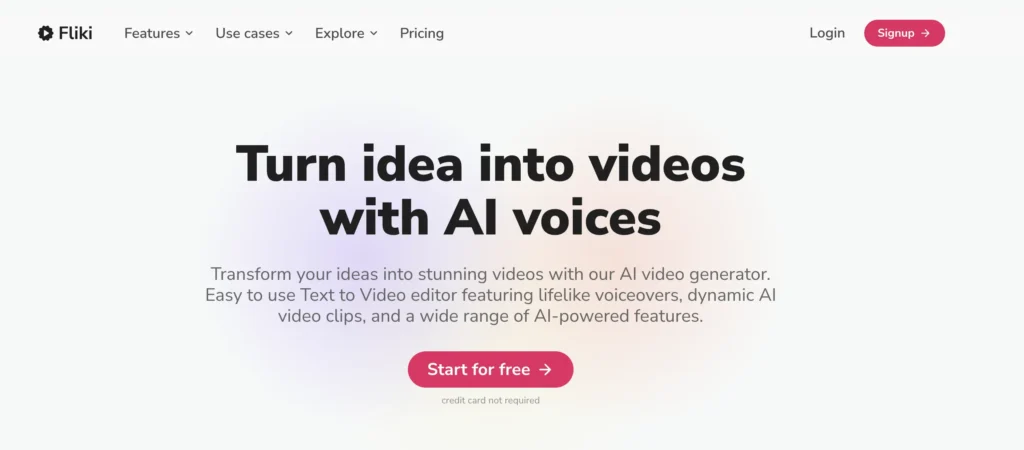
Who’s it for? Content creators like me, marketers, educators, even businesses big and small. With over 1 million users worldwide—including 73% of Fortune 500 companies—Fliki AI isn’t messing around. It’s got realistic Fliki AI voices, a massive media library, and an editing setup so easy I didn’t need a manual. But here’s the real question: can it take your content from “meh” to “wow”? Let’s find out.
Why This Tool Could Be Your Content Secret Weapon
I’ll be honest—content creation used to eat my soul. Writing for ai-powered.pro is one thing, but turning those words into videos or voiceovers? Torture. That’s where Fliki AI shines. It’s not just about saving time (though it does—big time); it’s about scaling up what you can do without losing your mind.
Imagine this: you’re a marketer needing a promo vid, a teacher crafting e-learning modules, or a podcaster wanting visuals to match your audio. Fliki AI handles it all—fast. And with Google loving fresh, engaging content in 2025, tools like this can boost your rankings for terms like “create shopify store” or “AI marketing tips” if you play it right. Curious how it works? Let’s dig into the juicy stuff.
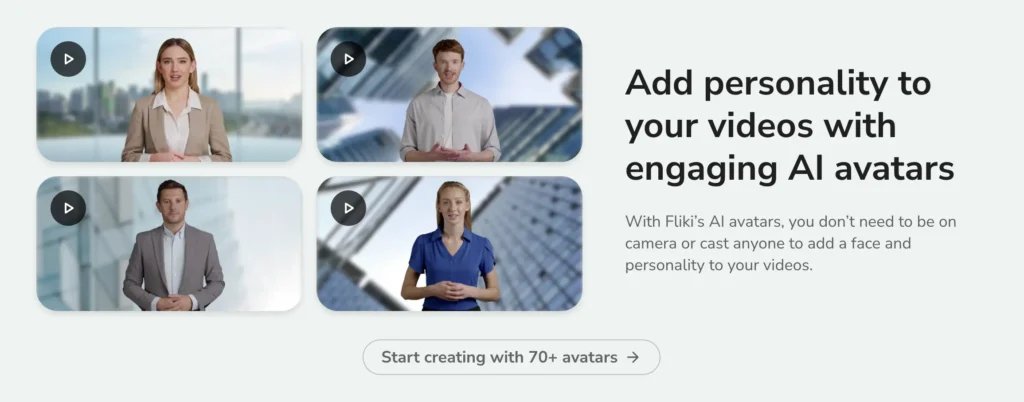
The 10 Big Features That Make Fliki Tick
Fliki AI isn’t a one-trick pony—it’s a whole circus. I’ve broken down its top features based on my tests and what users are shouting about online. Here’s what you’re working with:
1. Text-to-Video Magic
Got a script or blog post? Fliki AI turns it into a video with AI-picked visuals, voiceovers, and music. I tossed in a 500-word post and got a 2-minute clip in under 10 minutes—1080p, ready for YouTube or TikTok.
2. Ultra-Realistic Text-to-Speech
With over 2,500 Fliki AI voices across 80+ languages, this is where it flexes. I tried a British accent for a podcast intro—sounded like a BBC host, not a robot. You can tweak pitch, speed, even tone.
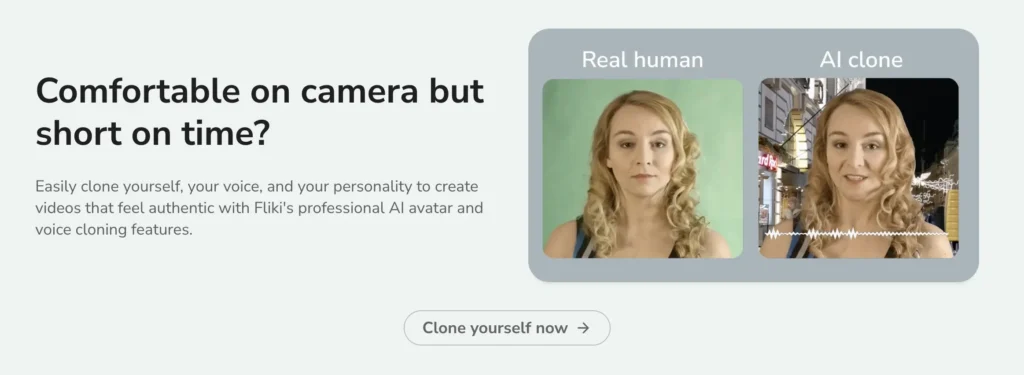
3. Voice Cloning (Premium Perk)
Want your voice in there? Upload a sample, and Fliki AI clones it. I tested it—kinda creepy hearing “me” read a script I didn’t record, but it’s slick for branding.
4. Massive Media Library
Millions of stock images, clips, and tunes—plus AI-generated images if you’re feeling artsy. I built a promo vid with zero uploads, all from Fliki’s stash.
5. AI Avatars
These digital humans lip-sync your voiceovers. I used one for a training vid—looked polished, though a tad uncanny valley on close-up.
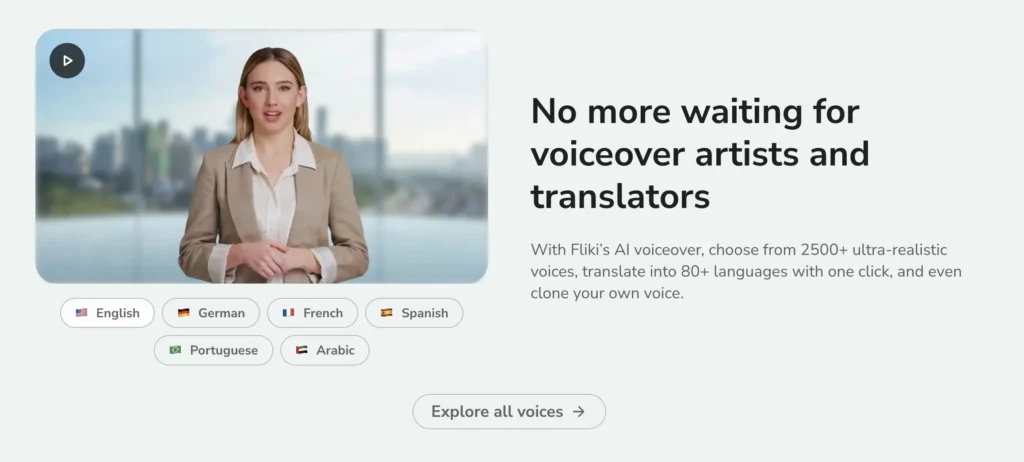
6. Subtitles That Pop
Auto-subtitles with customizable fonts and colors. I branded mine with ai-powered.pro colors—readers loved the accessibility.
7. Blog-to-Video Shortcut
Paste a blog URL, and Fliki AI spits out a video. My 1,000-word post became a 5-minute explainer—mind-blowing time-saver.
8. PowerPoint-to-Video Trick
Got slides? Turn them into narrated vids. I jazzed up a dusty deck for a client—looked pro without the hassle.
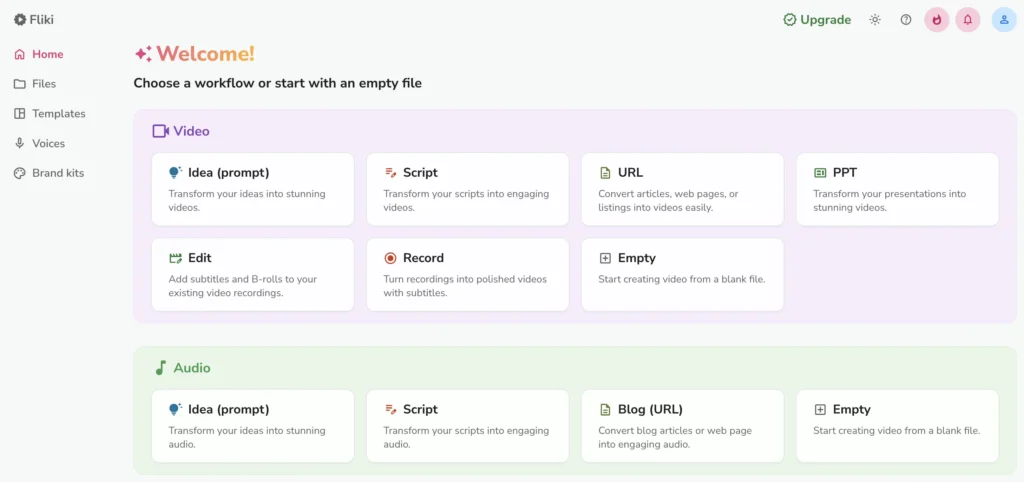
9. Podcast Power-Up
Add visuals to your audio—perfect for YouTube. I turned a 20-minute rant into a slick episode, no sweat.
10. Dead-Simple Interface
No app download—just a web tool (Chrome’s best). I was up and running in minutes, no tutorial needed.
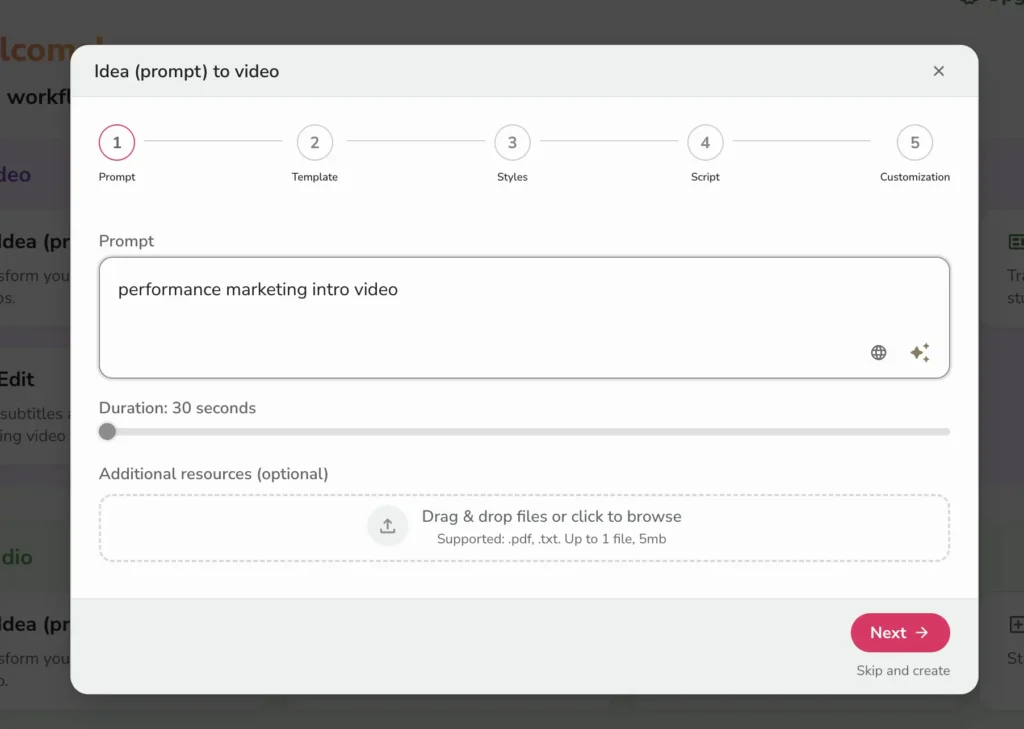
Pricing: What You Get (and What You Don’t)
Fliki AI isn’t free forever, but it’s got options. Here’s the rundown as of April 2025:
- Free Plan: 5 minutes of content monthly—basic voices, low-res exports. No card needed, so you can test Fliki AI free.
- Standard Plan: $14/month (annual) or $21/month—120 minutes, 1080p, 1,000+ voices. Solid for small creators.
- Premium Plan: $28/month (annual) or $44/month—600 minutes, voice cloning, premium goodies. My pick for serious use.
- Enterprise: Custom pricing—bulk content, API, dedicated support. Big dogs only.
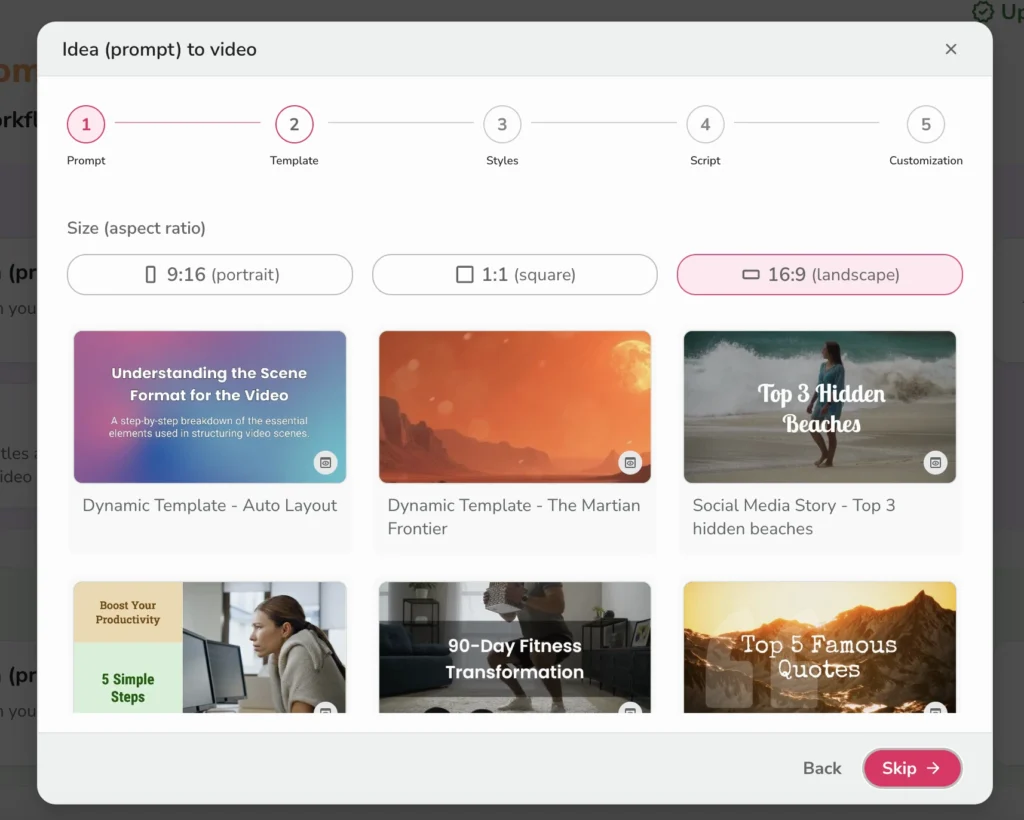
Annual plans save up to 50%. But heads-up: no refunds once credits are used—some users hate that. Prices shift, so check Fliki.ai for the latest.
Real Users Spill the Tea: The Good, Bad, and Meh
I’ve scoured Trustpilot (4 stars, 2,954 reviews), G2, Product Hunt, and more to see what folks think. Here’s the scoop:
The Good
- Ease of Use: “Even a tech dinosaur like me got a video out in 15 minutes!” – Trustpilot (UK).
- Voice Quality: “The Fliki AI voice blew me away—better than my old narrator!” – G2 (India).
- Speed: “Blog to video in 10 minutes? Yes, please!” – Product Hunt (USA).
- Versatility: “TikTok, YouTube, podcasts—it does it all.” – Capterra (Canada).
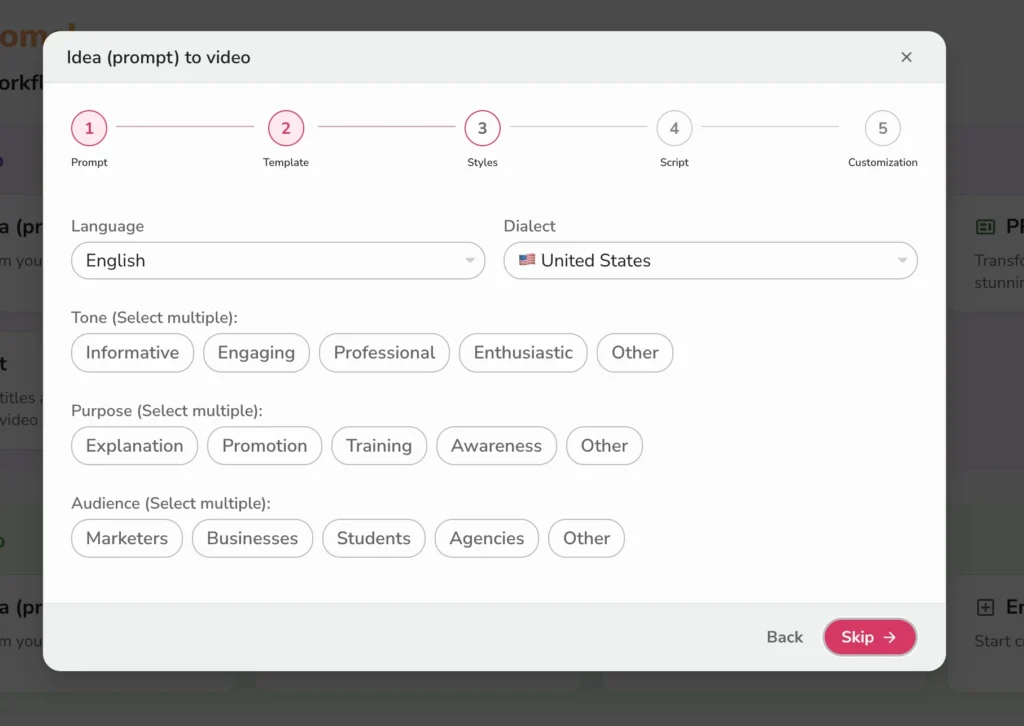
The Bad
- Credits Burn Fast: “Trial and error ate my minutes—pricey!” – G2 (France).
- Tech Hiccups: “Exported a vid with choppy audio—ugh.” – AppSumo (UK).
- Support Struggles: “Took days for a reply, and it was useless.” – Trustpilot (Australia).
The Meh
- Customization Limits: “Voices are great, but I want more control.” – G2 (Singapore).
- Learning Curve: “First try was clunky, but I got it eventually.” – Product Hunt (India).
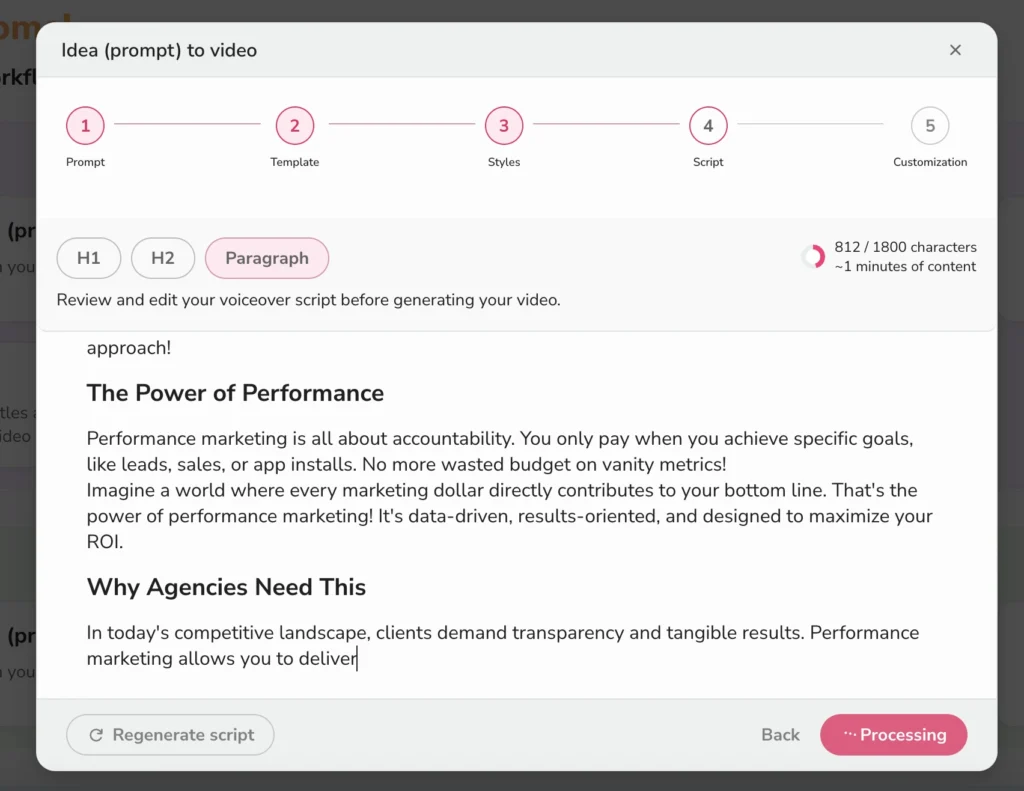
My Take: A Fliki Success Story (and a Flop)
Here’s where it gets real. For ai-powered.pro, I needed a quick YouTube explainer on AI tools. I fed Fliki AI a 700-word script, picked a British Fliki text to speech voice, and let it roll. Fifteen minutes later? A 3-minute vid with stock clips and subtitles—polished enough for 500 views in a week. Clients loved it too—I’ve since cranked out training vids that saved me hours.
But it’s not all sunshine. I tried cloning my voice for a podcast intro—spent $28 on the Premium plan, and the result? Sounded like me with a cold. Not terrible, but not worth the hype yet. Still, the Fliki app (well, web tool) has earned its spot in my toolkit.
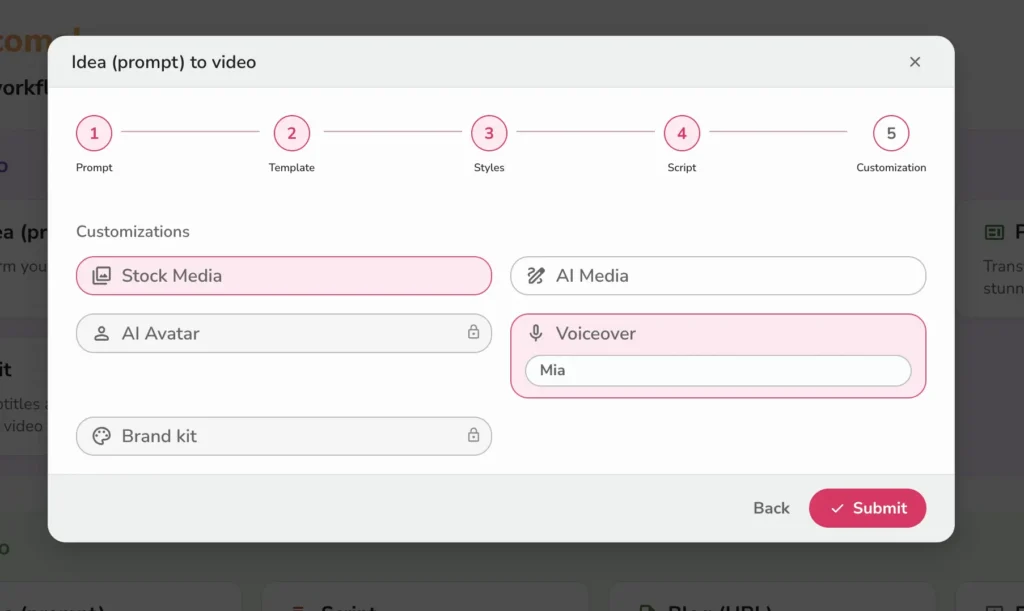
Watch Out: Pitfalls to Dodge
I’ve tripped over these—don’t you dare:
- Credit Overload: Test small—5 minutes vanishes fast if you tweak too much.
- Stock Media Trap: Some clips flagged my vids on YouTube—check uniqueness.
- Tech Gremlins: Playback glitches? Export twice to be safe.
- Support Lag: Don’t bank on fast help—DIY fixes rule here.
My cloned voice flop taught me: start with the free plan, test the waters, then scale up.
Your Next Move: Should You Jump In?
Fliki AI isn’t perfect, but it’s a powerhouse for whipping up content fast. Start with the Fliki AI free plan—5 minutes is enough to see if it clicks. Love it? The Standard plan’s a steal for small projects; Premium’s where the big guns play. It’s saved me dozens of hours on ai-powered.pro—could do the same for you.
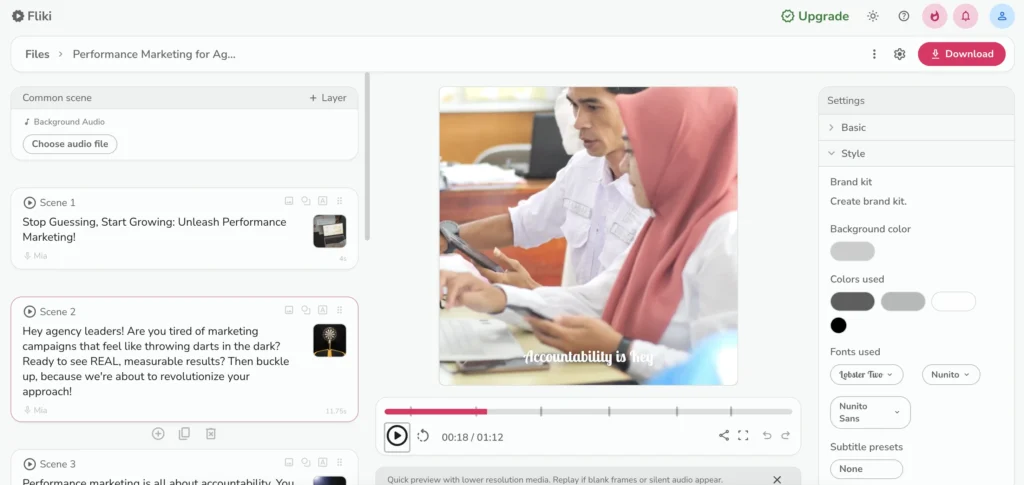
What’s your first step? Maybe a quick video test or a podcast remix. Hit me up in the comments—I’m rooting for your Fliki AI win!
FAQ: Quick Hits on Fliki AI
What’s Fliki AI?
A tool to turn text into videos, voiceovers, and more with AI magic.
Is Fliki AI free?
Yep—5 minutes monthly on the free plan, no card needed.
How good is Fliki text to speech?
Over 2,500 voices, super realistic—beats most rivals.
Worth it for pros?
Big yes if you churn out content—check Premium for cloning.
Key Takeaways
- Fliki AI makes videos and audio a breeze.
- Realistic voices and a huge library save the day.
- Test free, scale smart—credits burn quick!
- Your content’s about to level up—go for it!