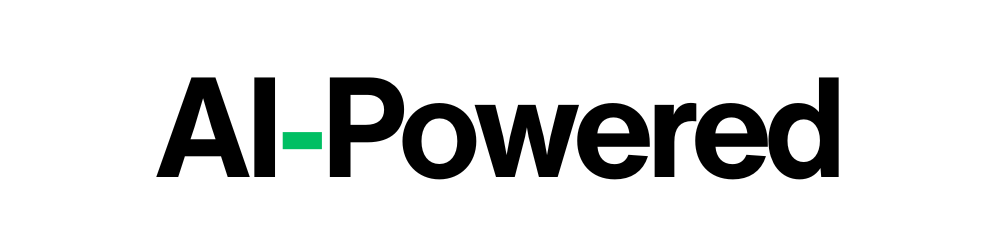Ever poured your heart into a Shopify online store just to watch it sit there, gathering digital dust? I’ve been there—and let me tell you, it stings. A couple of years back, I launched my first Shopify store, brimming with hope, only to see it flop harder than a soggy pancake. Crickets. No sales, no traffic, nada. But here’s the thing: Shopify stores can either stagnate or skyrocket, and I learned the hard way what makes the difference.
Fast forward to today, and I’ve cracked the code. Whether you’re a newbie wondering how to create a Shopify store or a seasoned seller looking for that extra edge, this guide’s for you. I’m spilling the beans on the 10 essential steps that turned my ecommerce flops into wins—steps any Shopify developer or store owner can use to boost performance and growth. No fluff, no shortcuts—just real, actionable stuff that works in 2025’s cutthroat online market. Ready to turn your Shopify online store into a money-making machine? Let’s dive in!
Table of Contents
Why Your Shopify Store’s Success Isn’t a Coin Toss
Here’s a truth bomb: launching a Shopify online store isn’t like rolling dice in Vegas. Sure, luck can nudge you along, but real success comes from nailing the fundamentals. I used to think a slick theme and some cool products were enough—spoiler alert, they weren’t. Shopify’s an incredible platform (over 1.7 million businesses use it as of 2025!), but it’s not a magic wand. You’ve got to work it.
That’s where Shopify experts come in—or, in my case, where I turned myself into one through trial and error. Whether you hire a Shopify developer or go DIY, the steps I’m about to share are your blueprint. They’re not just about getting started—they’re about building a store that thrives, pulls in traffic, and keeps customers coming back. Curious how? Let’s break it down.
The 10 Must-Do Steps to Boost Your Shopify Store
These aren’t random tips I pulled out of a hat—they’re the battle-tested essentials that took my store from zero to hero. Each step builds on the last, creating a rock-solid foundation. Let’s roll up our sleeves and get to it.
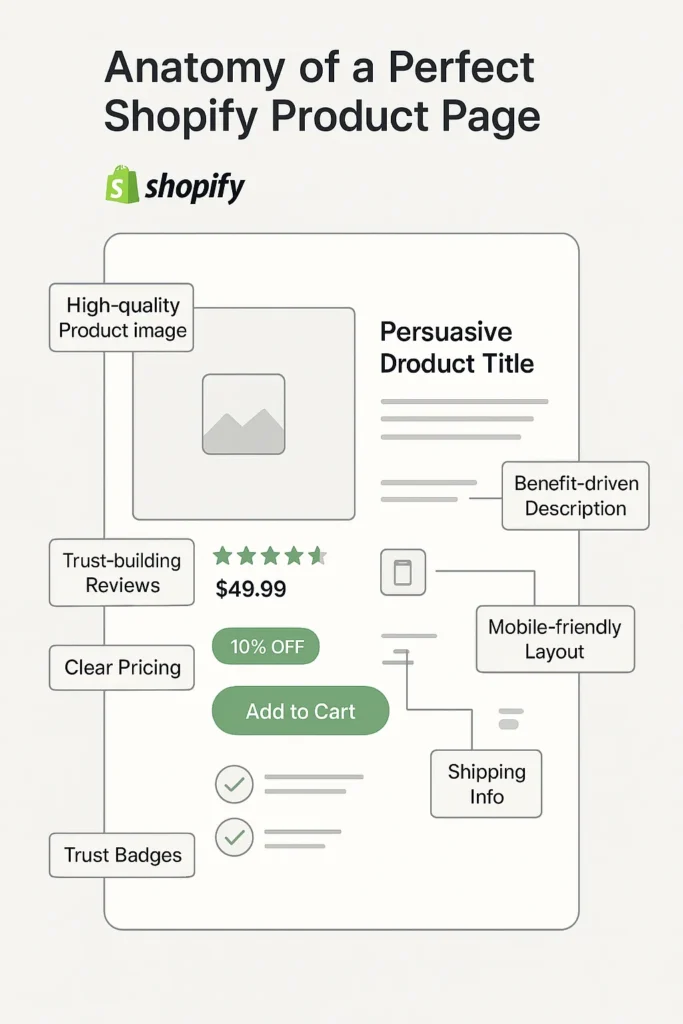
1. Go Mobile-First or Go Home
Picture this: over 60% of online shopping happens on phones in 2025. If your store’s a mess on mobile, you’re toast. A mobile-first design isn’t optional—it’s your lifeline. Pick a Shopify theme like Debutify or Turbo that’s responsive out of the box, then test it on your phone. Buttons too tiny? Images wonky? Fix it. I once lost a chunk of sales because my checkout button was half-hidden on iPhones—don’t make that rookie move.
2. Let Data Be Your Guide
You can’t improve what you don’t measure. Shopify’s built-in analytics are decent, but I level up with Google Analytics 4 (GA4). Track key metrics like traffic sources, bounce rate, and conversion rate. When I started digging into my data, I found half my visitors bounced from slow pages—yikes! Data’s your compass—use it to steer your Shopify online store right.
3. Play with Pricing Like a Pro
Pricing’s a game, and you’ve got to test it. I ran a 10% discount on my top product and watched sales spike 25%—then tweaked it to a “Buy 2, Get 1 Free” deal and saw even better results. Use Shopify’s discount codes and A/B test offers. What works for socks might flop for gadgets—find your sweet spot.
4. Nail Your Shipping and Return Policies
Ever abandoned a cart because shipping was a mystery? Yeah, me too. Make your policies crystal clear—upfront on your homepage or a dedicated page. I offer free shipping over $50 and a 30-day return window; it’s cut my cart abandonment by 15%. Transparency builds trust, and trust sells.
5. Rock Social Media Like a Boss
Social’s your megaphone. I started posting behind-the-scenes shots on Instagram—think product unboxings and quick tips—and my traffic jumped 30%. Pick two platforms (Instagram and TikTok are goldmines in 2025), and post consistently. Link back to your Shopify online store—it’s free marketing that works.
6. Speed Up Your Site (Seriously)
Speed’s a dealbreaker—Google and customers hate slow sites. Aim for under 2 seconds (Shopify’s average is 1.5s with a good setup). I use Shopify’s Speed Report to spot lag, then lean on apps like PageFly for lightweight pages and Booster for image compression. My load time dropped from 4s to 1.8s—huge for SEO and sales.
7. Automate Emails to Win Back Customers
Email’s your secret weapon. Set up automated sequences with Shopify Email or Klaviyo—think welcome emails, abandoned cart reminders, and post-purchase thank-yous. I added a “Hey, you left this!” email with a 10% off nudge, and it recovers 20% of lost carts. It’s like having a salesperson who never sleeps.
8. Build Trust with Reviews
People trust people, not brands. Add a reviews app like Loox or Judge.me and beg—nicely—for customer feedback. I slapped five-star testimonials on my homepage, and conversions climbed 12%. Real reviews (even a few 4-stars) beat polished ads any day.
9. Streamline Checkout to Stop Cart Abandonment
A clunky checkout’s a silent killer. Shopify’s default is solid, but tweak it—remove extra fields, add PayPal or Shop Pay, and show shipping costs early. I cut my checkout steps from five to three, and cart abandonment dropped from 68% to 45%. Smooth = sold.
10. Perfect Your Product Pages
Your product pages are your storefront—make ‘em shine. Use high-quality images (I shoot mine with a decent phone and good light), write detailed descriptions (think benefits, not just features), and add keywords like “create shopify store” naturally. My top seller went from 10 views a day to 50 after I swapped blurry pics for crisp ones.
What Really Matters: The Core of Shopify Success
These 10 steps aren’t just a checklist—they’re a system. Here’s what ties it all together:
- Customer-First Mindset: Every tweak—speed, reviews, checkout—puts buyers first. Happy customers stick around.
- Test and Optimize: I run mini-experiments weekly (pricing, headlines, you name it). Winners stay; losers go.
- Data-Driven Decisions: Gut’s great, but numbers don’t lie. Analytics guide my every move.
- Scalable Systems: Automation and streamlined processes let my store grow without me babysitting it.
Focus here, and your Shopify online store won’t just survive—it’ll thrive.
A Real-Life Turnaround Story (Mine!)
Let me take you back to that first flop. I launched a Shopify online store selling quirky socks—cute idea, zero execution. Traffic? Barely a trickle. Sales? One pity purchase from my mom. I was ready to quit, but I doubled down instead.
I hired a Shopify developer friend to speed up my site (step 6), added reviews (step 8), and tested a “3 for $20” deal (step 3). Social media (step 5) became my lifeline—I posted sock memes on TikTok, and boom, viral views. Within three months, I went from 0 to 50 sales a week. Now, I’m no Shopify expert, but I’ve learned what works—and it’s these 10 steps, applied with grit.
Rookie Mistakes to Skip Right Over
I’ve stumbled so you don’t have to. Here’s what to dodge:
- Ignoring Mobile: Half my early traffic bounced because my site sucked on phones. Test it—now.
- Skipping Data: I flew blind once—wasted months on dud products. Analytics are your eyes.
- Overcomplicating Checkout: Extra steps = lost sales. Keep it stupid-simple.
- Set-and-Forget: Optimization’s not a one-off—it’s a lifestyle. I tweak weekly, and it pays.
My sock flop taught me: skip these, and you’re golden.
Your Next Step: Building a Store That Grows
Building a Shopify online store isn’t rocket science—it’s persistence plus these steps. Start small: pick a theme, set up analytics, and nail one product page. Then layer in the rest—optimization’s a marathon, not a sprint. My ai-powered.pro readers know I’m all about growth, and this is how you get there with Shopify.
What’s your first move? Maybe tweak your checkout or snap better pics. Drop a comment—I’d love to cheer you on! Your create Shopify store journey starts today, and the sky’s the limit.
FAQ: Quick Answers for Shopify Newbies
What do Shopify experts do?
They optimize stores—speed, design, SEO—to boost sales.
How hard is it to create a Shopify store?
Easy as pie with a plan—follow these 10 steps!
Do I need a Shopify developer?
Not always—DIY works if you’re scrappy, but pros speed things up.
How do I make my Shopify online store grow?
Focus on mobile, speed, and trust—then test like crazy.
Key Takeaways
- Mobile-first and speed win the race.
- Data and testing turn guesses into gold.
- Trust and simplicity seal the deal.
- Start today—build, tweak, and watch it soar!