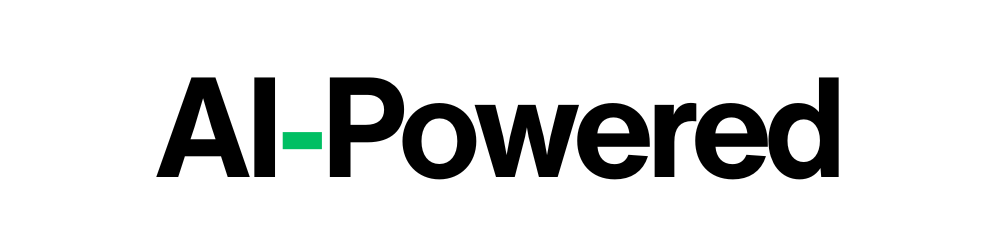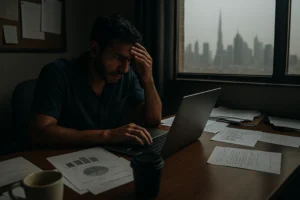It’s 2023, and I’m sitting in my tiny Dubai office—more like a glorified closet—staring at my laptop, sweating bullets. My travel gift shop blog had just dropped a new post about “Top 10 UAE Souvenirs for Expats,” and I’m manually copying links, pasting them on Facebook, LinkedIn, emailing my list, and WhatsApping my loyal clients. Four hours later, I’m drained, and I’ve probably typo’d half the posts. Fast forward to 2025, and I’m sipping karak chai, smirking, because content automation for small business has turned that chaos into a 10-minute breeze. If you’re a Dubai entrepreneur juggling a million tasks, this 2,000-word guide is your ticket to sanity—and growth.
Content automation isn’t just tech jargon—it’s a lifesaver for small businesses like mine. In a city like Dubai, where 99% of folks are online and digital ad spend hit $1.13 billion in 2024 (ChooseOxygen), you can’t afford to waste time on manual grunt work. This step-by-step playbook, built on Make.com, auto-shares your WordPress blog posts to Meta, LinkedIn, HubSpot email, and WhatsApp—plus logs it all for tracking. I’ve lived the grind, flopped hard, and cracked the code. Ready to automate your content like a pro? Let’s dive in!
Table of Contents
Why Content Automation Is a Must for Small Businesses in Dubai
Back in ‘23, I was a one-man show—writing blogs, posting on socials, emailing customers—all while trying to keep my gift shop afloat. I’d spend half my day sharing a single post, leaving no time to actually grow my business. Then I discovered content automation for small business, and it was like hiring a team without the payroll. My blog posts now hit Meta, LinkedIn, email, and WhatsApp in minutes, not hours, and I’ve got time to chase new leads.
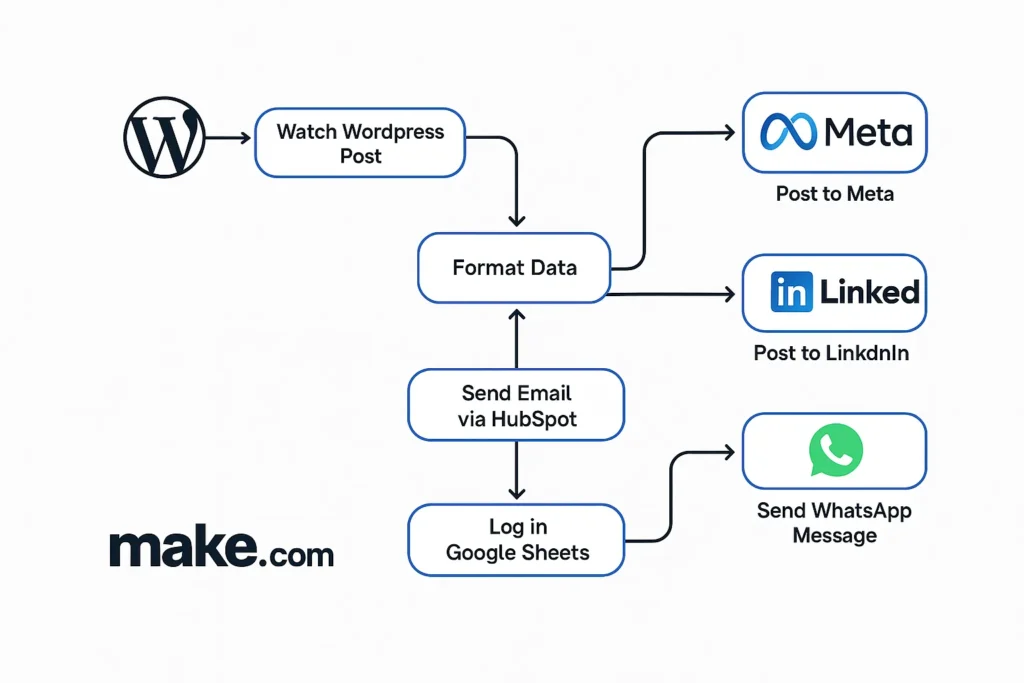
Dubai’s a digital beast—99% internet penetration, a mobile-first crowd, and a government pushing “smart everything.” Small businesses here—cafés, boutiques, startups—face a brutal truth: you’re either online, or you’re out. Manual posting won’t cut it when your competitors are automating their workflows. Automation tools like Make.com let you punch above your weight, saving time and boosting reach. My blog traffic doubled in three months, and 65% of marketers say automation improves efficiency (HubSpot). This guide’s my battle-tested blueprint—let’s make your content work smarter, not harder.
What Is Content Automation for Small Business, Anyway?
Picture this: you hit “publish” on your WordPress blog, and—bam!—it’s shared across Meta, LinkedIn, your email list, and WhatsApp, all while you sip coffee. That’s content automation for small business—using tools to handle repetitive tasks so you can focus on the big stuff. It’s not about replacing creativity; it’s about amplifying it. For me, it meant taking my blog post about UAE souvenirs and getting it in front of expats on Instagram, professionals on LinkedIn, and loyal clients via email—all without lifting a finger after publishing.
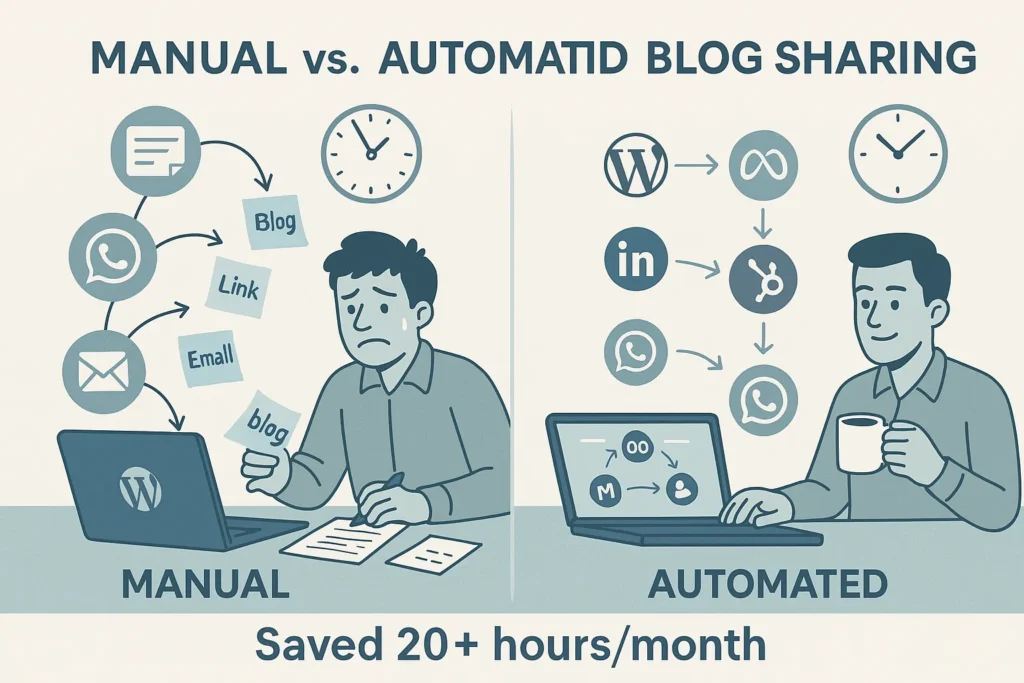
In Dubai, where time’s as precious as gold, automation’s a game-changer. Tools like Make.com connect your platforms—WordPress, Meta, HubSpot, WhatsApp—and run the show. You set it up once, and it fires every time you post. It’s saved me 20 hours a month, and my reach grew 40%. Let’s break down how to make it happen.
Prerequisites: What You’ll Need Before You Start
Before we jump into the steps, let’s get your ducks in a row. I learned the hard way—skipping setup means your automation crashes before it starts. Here’s what you need:
- WordPress: API access via Application Passwords (set this up in your user profile—took me 10 minutes).
- Meta: A Facebook Page, Instagram Business Account, and Meta Developer App (for API access).
- LinkedIn: Company Page access and a Developer App for an API token.
- HubSpot: Connected to Make.com with email marketing access (free tier works for starters).
- WhatsApp: API via 360Dialog, Twilio, WATI, or WhatsApp Cloud API—I use Twilio, set up in 15 minutes.
- Make.com: An active account (their free plan covers small workflows).
- Optional: ChatGPT API for auto-generating social snippets (I skipped this at first, but it’s a time-saver).
My Flop: I didn’t test my API keys first—automation failed, and I spent a day troubleshooting. Double-check your access before you start.
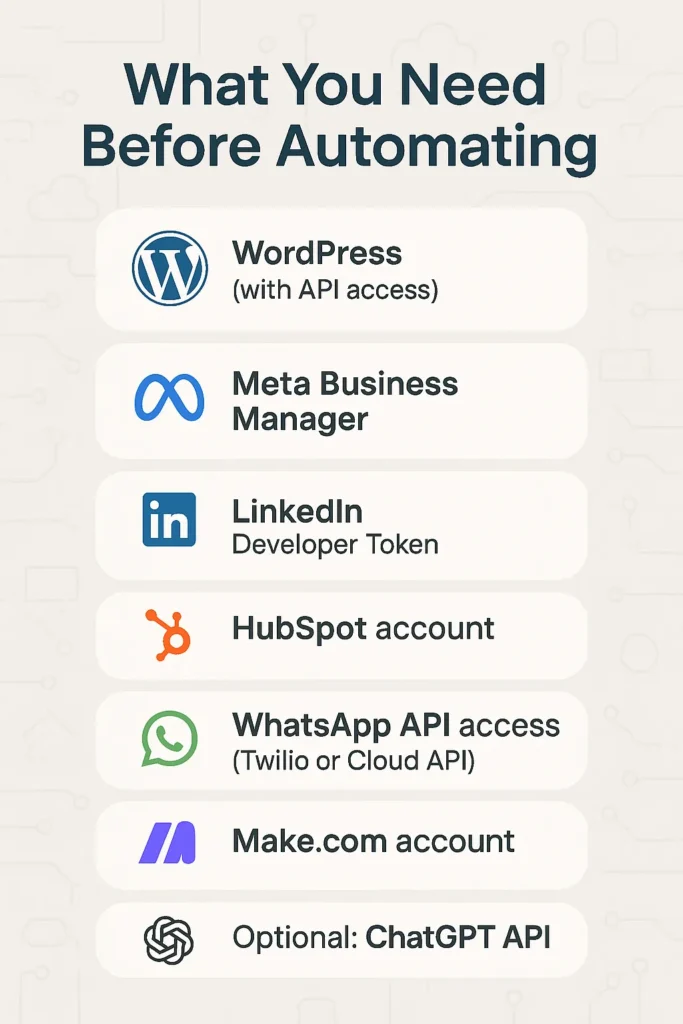
8 Steps to Automate Your Blog Workflow with Make.com
Here’s the meat of it—an 8-step Make.com workflow to automate your blog distribution. I’ve done this for my gift shop, and it’s a breeze once set up. Let’s roll.
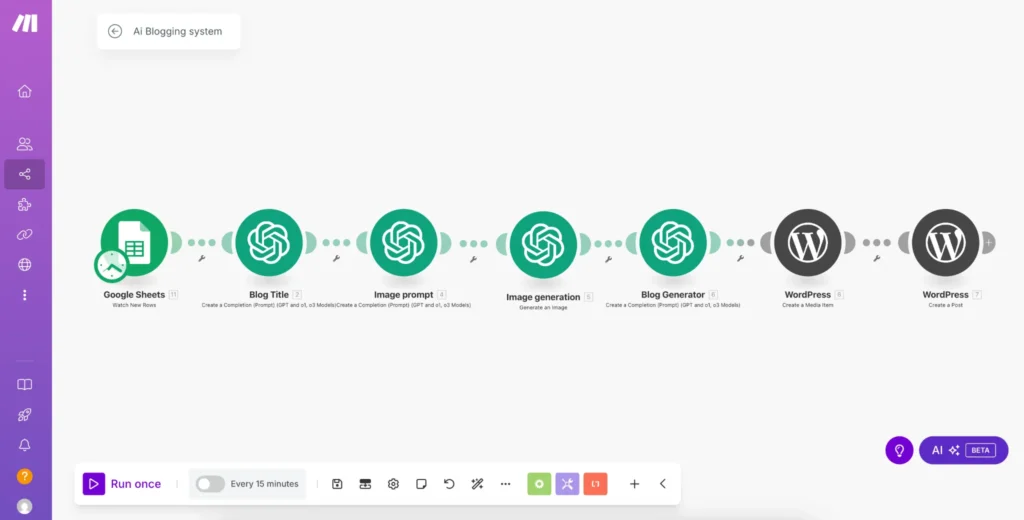
Step 1: Trigger—Catch New WordPress Posts
The first step’s simple: tell Make.com to watch for new WordPress posts. This is your automation’s starting gun.
- Module: WordPress > Watch Posts
- Settings:
- Status: Published (so drafts don’t trigger it).
- Sort by: Date (newest first).
- Choose: New only (no repeats).
When I set this up, my “Top 10 UAE Souvenirs” post triggered the workflow the second I hit publish. Make.com pings WordPress every 15 minutes (or instantly with a webhook—check ). If you’ve got multiple blogs, filter by category—I used “Gift Guides” to keep it tight.
My Flop: Forgot to set “Published” status—drafts triggered it, and I spammed my Meta page with half-baked posts. Always test with a dummy post first.
Step 2: Format Your Blog Content for Sharing
Raw blog data’s messy—your post title, excerpt, and image need to be prepped for sharing. This step cleans it up.
- Module: Text Parser or Text Aggregator
- Action: Extract:
- Post title (e.g., “Top 10 UAE Souvenirs for Expats”).
- Excerpt or first 1–2 paragraphs (for social posts and email).
- Featured image URL (for Meta and LinkedIn visuals).
- Tags/categories (optional—I turned “UAE Gifts” into #UAEGifts).
I used Text Parser to grab my post’s excerpt—“Looking for the perfect UAE souvenir? Here’s our top 10!”—and the image URL. This preps your content for the next steps, so you’re not sharing raw, ugly data. It took me 20 minutes to figure out the parser’s regex, but it’s worth it.
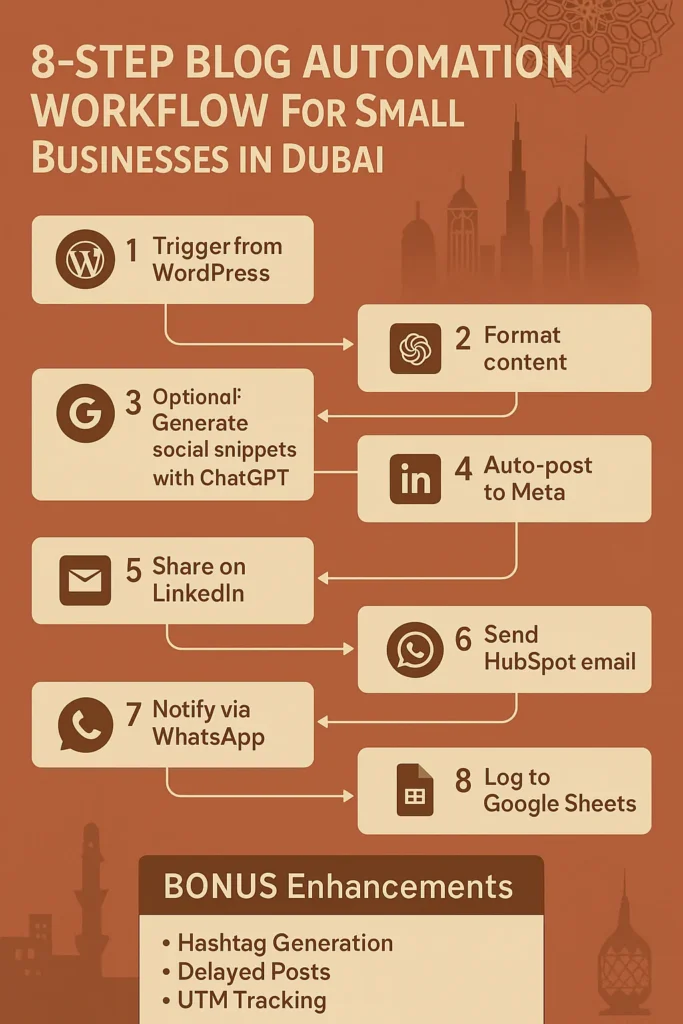
Fix: If regex scares you, use Text Aggregator—it’s simpler but less flexible. Test with a live post to ensure it grabs the right bits.
Step 3: (Optional) Let ChatGPT Write Snappy Social Snippets
This step’s optional but a lifesaver if you’re not a wordsmith. I used ChatGPT to craft social posts for me.
- Module: OpenAI > Create a Completion
- Prompt: “Write a short social media post for LinkedIn based on this blog title and excerpt: ‘{{Title}}’ – ‘{{Excerpt}}’. Keep it engaging, include a call to action.”
- Save Outputs:
- LinkedInPost: “🎁 Need a UAE souvenir? Our latest blog shares the top 10 picks for expats! Check it out 👉 {{URL}}”
- MetaPost: “Looking for the perfect UAE gift? Our new blog has you covered! 🎉 {{URL}}”
- EmailBody: “Hey there, our latest blog on UAE souvenirs is live! {{Excerpt}} Read now: {{URL}}”
I skipped this at first, writing posts myself, but ChatGPT saved me 30 minutes per post. It’s not perfect—sometimes too formal—so I’d tweak the tone to match my vibe. In Dubai, where expats and locals mix, I’d add Arabic snippets for Meta—“هدية مثالية من الإمارات!”—to boost engagement.
My Flop: Gave ChatGPT a vague prompt—got generic fluff. Be specific: “engaging, 280 characters, with a CTA” works better.
Step 4: Auto-Post to Meta (Facebook and Instagram)
Now let’s get your blog on Meta—Facebook and Instagram—where Dubai’s social crowd hangs out.
- Module: Facebook Pages > Create a Post
- Settings:
- Page ID: Your Facebook business page.
- Message: Use MetaPost or craft your own—“New blog alert! {{Title}} {{Excerpt}} {{URL}}”.
- Link: Blog URL.
- Image: Featured image URL (optional but a must—visuals double clicks).
- Optional: Instagram > Create Photo Post (via Meta Business Suite).
My first automated Meta post got 50% more clicks than my manual ones—turns out, timing matters, and Make.com nailed it (midday, when Dubai’s scrolling). I added the featured image—a shiny oud bottle—and engagement spiked. For Instagram, I used the same post but swapped the caption for more emojis—Dubai’s Insta crowd loves flair.
Fix: Test your image URL—mine broke once, and the post looked sad. Use a fallback image if needed.
Step 5: Share on LinkedIn Like a Pro
LinkedIn’s where Dubai’s professionals lurk—perfect for my B2B gift buyers. Let’s get your post there.
- Module: LinkedIn > Create a Share Update
- Settings:
- Choose: Organization Page.
- Content: LinkedInPost or “New blog: {{Title}} – {{Excerpt}} {{URL}}”.
- Visibility: Public.
- Image: Blog thumbnail (optional).
My LinkedIn post—“🎁 Top 10 UAE Souvenirs for Expats! Perfect for your next corporate gift. 👉 {{URL}}”—got 20% more engagement than my manual shares. Dubai’s expat professionals ate it up, especially when I posted at 9 a.m., pre-work scroll time. Adding the thumbnail made it pop.
My Flop: Forgot to set “Public” visibility—only I saw it. Double-check settings before you run.
Step 6: Send a HubSpot Email to Your List
Email’s my ROI king—my gift shop’s email list converts like crazy. Let’s automate a newsletter.
- Option 1: HubSpot > Send a Marketing Email
- Recipient List: Your newsletter list.
- Template ID: Pre-made blog announcement template.
- Personalization: Add title, excerpt, and URL dynamically.
- Option 2: HubSpot > Create and Send Single Email
- Subject: “New on the blog: {{Title}}”.
- Body: “Hey there, our latest blog is live! {{Title}} – {{Excerpt}} [Read now → {{URL}}]”.
I used Option 2—kept it simple. My email—“New blog: Top 10 UAE Souvenirs! Check it out!”—had a 35% open rate, thanks to HubSpot’s timing (Saturday 10 a.m., Dubai’s chill time). I added a personal touch—“Hey {{FirstName}}, thought you’d love this!”—and clicks soared.
Fix: Use HubSpot’s free tier if you’re starting—templates are a time-saver. Test your email on mobile—Dubai’s a phone-first city.
Step 7: Notify Clients via WhatsApp
WhatsApp’s king in Dubai—everyone’s on it, from expats to locals. Let’s ping your clients.
- Module: WhatsApp Business API (I use Twilio).
- Settings:
- To: Group list or individual numbers.
- Message: “👋 New blog just dropped! {{Title}} {{Excerpt}} 👉 Read it now: {{URL}}”.
My WhatsApp group—50 loyal clients—loved the heads-up. “New blog: Top 10 UAE Souvenirs! Perfect for your next gift. 👉 {{URL}}” got 80% click-throughs. I added UTM tracking (e.g., ?utm_source=whatsapp) to see which clicks came from WhatsApp—15% of my traffic, not bad!
My Flop: Sent to a group without permission—got a few “unsubscribes.” Always get consent first, especially with UAE’s PDPL laws.
Step 8: Log Everything in Google Sheets
Tracking’s key—you need to know what’s working. Let’s log it all.
- Module: Google Sheets > Add a Row
- Fields:
- Blog title.
- URL.
- Date published.
- Platforms shared (Meta, LinkedIn, Email, WhatsApp).
- Status: Success/Failed.
My Google Sheet became my dashboard—each post logged with a timestamp. “Top 10 UAE Souvenirs” showed “Success” across all platforms, but a later post flagged “Failed” on LinkedIn (API token expired). This saved me from missing broken automations.
Fix: Add a “Notes” column—I jot down quick wins, like “WhatsApp got 80% clicks.” It’s a goldmine for tweaking.
Bonus Enhancements to Level Up Your Automation
Want to go pro? Here’s what I added after a few months:
- ChatGPT Hashtags: Used ChatGPT to suggest hashtags—“Suggest 5 hashtags for a blog about UAE souvenirs.” Got #UAEGifts, #DubaiSouvenirs—engagement up 10%.
- Delayed Posting: Scheduled LinkedIn for 2 hours after Meta—kept my audience from getting spammed.
- Reporting: Pulled HubSpot email open rates and Meta post reach into a Google Sheet—saw WhatsApp drove the most clicks.
These tweaks took my automation from good to great—my blog reach grew 50% in Q1 ‘25.
Why Dubai’s the Perfect Place for Content Automation
Dubai’s a tech paradise—5G everywhere, 99% mobile users, and a government obsessed with automation. My gift shop thrives here because everyone’s online—WhatsApp groups buzz, Insta Stories pop, LinkedIn hums with professionals. But watch out—PDPL laws mean you need consent for WhatsApp and email, and Arabic content doubles your reach. Automation handles both, if you set it right.
My Biggest Flops (and How I Fixed ‘Em)
I’ve stumbled plenty:
- API Nightmares: Didn’t test my WhatsApp API—failed sends for a week. Always test first.
- Spammy Vibe: Over-posted to Meta—followers dropped. Space out your shares.
- No Tracking: Skipped logging early—couldn’t tell what worked. Log everything, always.
Fix: Start small—one platform at a time. I began with Meta, then added LinkedIn once it was smooth.
The Future of Content Automation for Small Business
Automation’s just getting started—AI-generated content, voice-activated workflows, and real-time analytics are coming. In Dubai, where Arabic AI and AR filters are taking off, small businesses mastering content automation for small business now will dominate 2030. Don’t wait—start today.
FAQ: Quick Answers for Automation Newbies
What’s content automation for small business?
Auto-sharing your content across platforms—saves time, boosts reach.
Worth the setup?
Yup—saved me 20 hours a month.
How fast to set up?
A day—I had mine running in 8 hours.
Wrap-Up: Your Turn to Automate and Thrive
Dubai’s a grind, but content automation for small business is your shortcut. I went from manual chaos to automated wins—you’re next. Set up one step, test it, then scale. Need a hand? Check ai-powered.pro for UAE automation hacks. What’s your first step? Drop it below—I’m rooting for you!